Raspberry Pi Installing Realtek rtl8811CU Wi-fi Driver Guide
Hi! This tutorial will guide you step-by-step on How to Install Realtek rtl8811CU Wireless Driver in Raspberry Pi Debian/Ubuntu based GNU/Linux Devices.
And to Install Realtek rtl8811CU Driver in Raspberry Pi it’s enough to follow the detailed instructions included in the here below Post.
Moreover, from some online Forum and from the original Realtek Documentation the Driver may support all the following Chipsets:
- RTL8192EU
- RTL8811AU
- RTL8811CU
- RTL8812AU
- RTL8812BU
- RTL8814AU
- RTL8822BU
Finally, in case of Issue you may see instead: Linux rtl8811CU Setup.
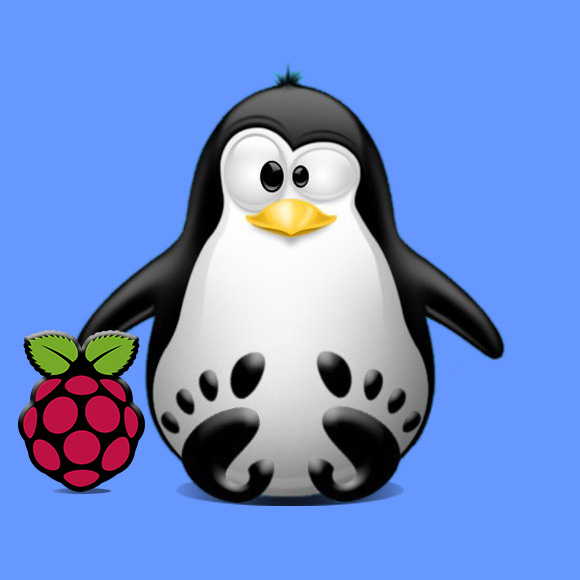
1. Launching Terminal
How to QuickStart with Command Line on Raspberry Pi
2. Checking Kernel Version
Now to find out your Kernel Version
Run:uname -r
And possibly to check your OS type:uname -a
Take into account for further informations that the default Raspberry Pi OS is a Debian based one.
Contents