Accessing Locations
-
2. Accessing Locations
Now to Entry the Target Locations
For the Downloads, Documents, Pictures and others Home’s Folders: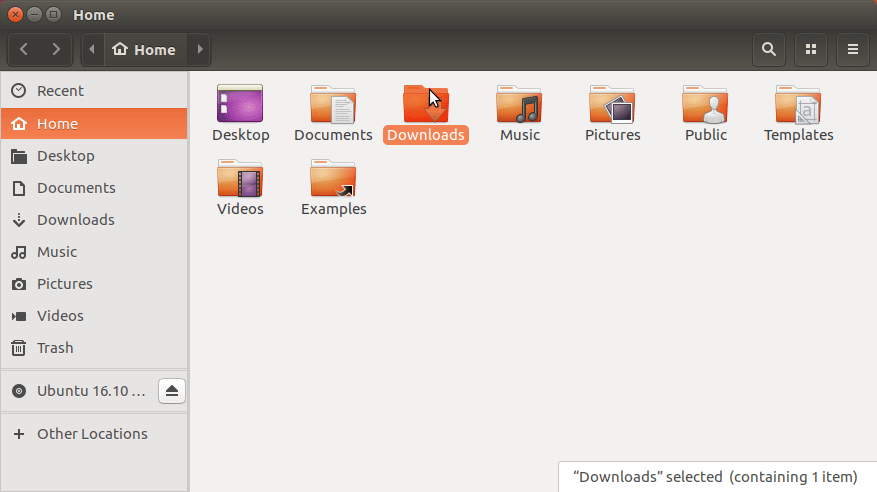
Instead, for the /tmp Folder
Hit ‘/’ over the Window and then ‘Enter’: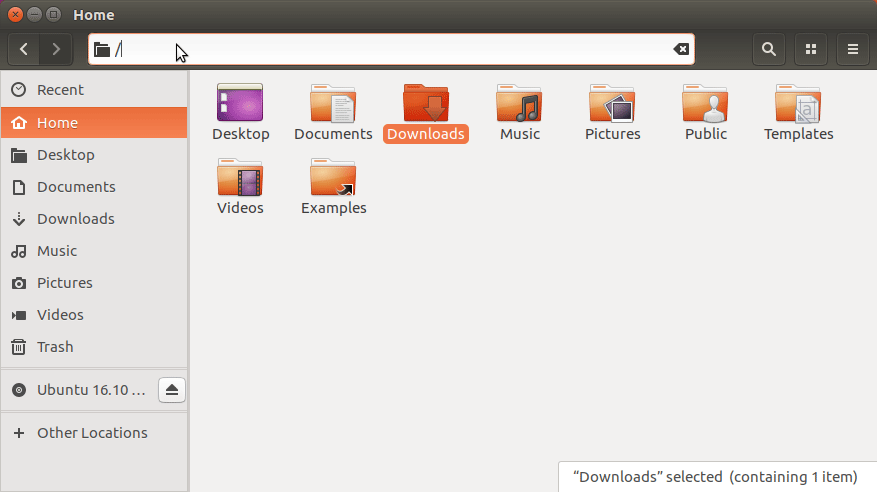
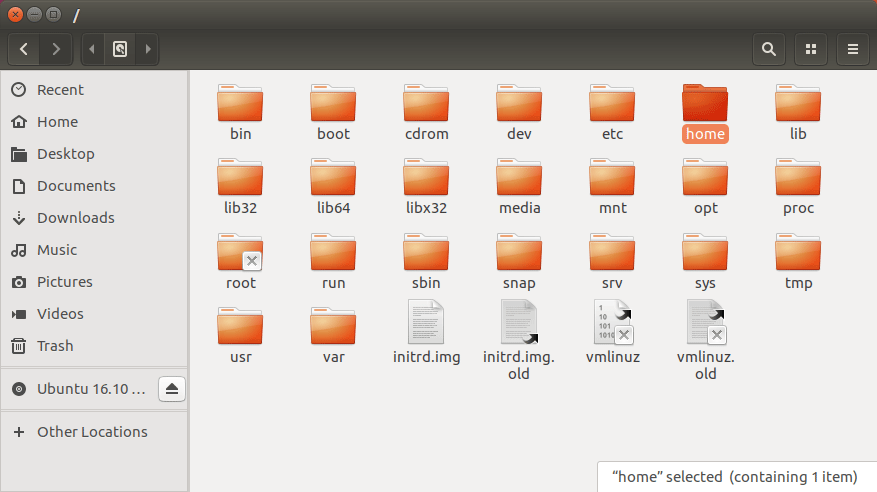
The CD-Rom and USB should be on the SideBar:
(If not there then ReLoad it…)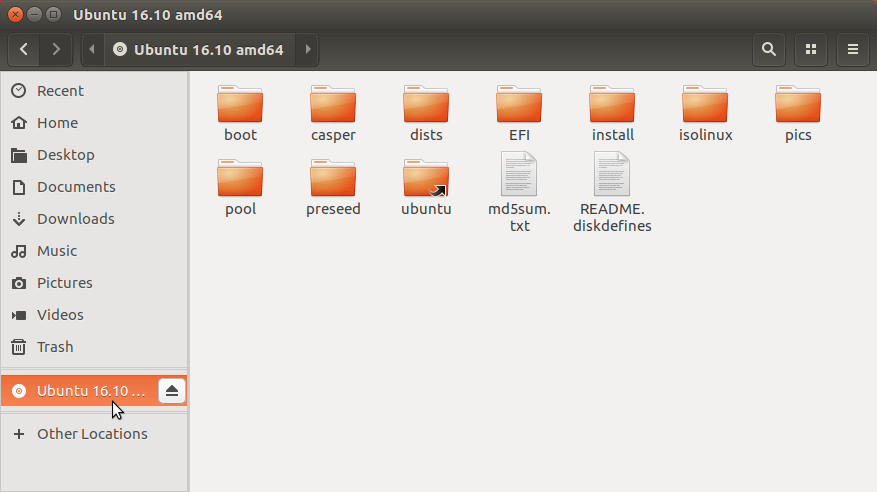
There also you can access the mounted Hard Drives.
Contents