Solving VMware Workstation 16.1.0 Pro Unable to Install All Modules GNU/Linux Issue Solution
Hi! The Tutorial shows you Step-by-Step How to Solve the VMware Workstation 16.1.0 Pro Kernel Modules Installation Failed Issue on GNU/Linux Computers.
And on Command Line the VMware Workstation 16.1.0 Pro Kernel Modules Installation Issue is manifested with Makefile Error 2.
And currently this Setup has been successfully tested on Kernels 4.9+.
Especially relevant: first Check your Current VMware Workstation Pro Version on Command Line.
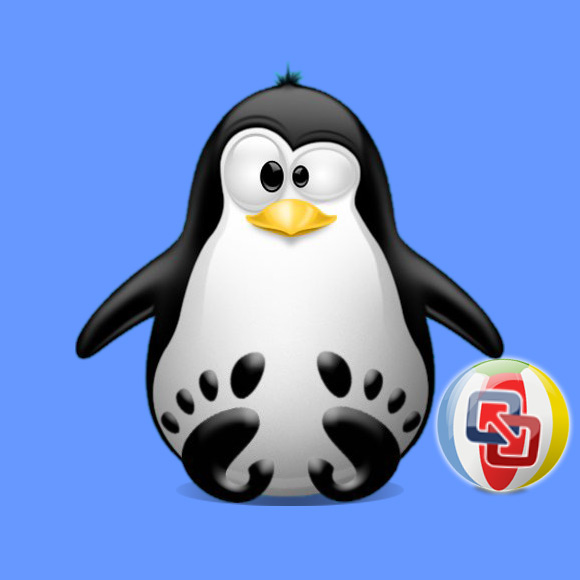
1. Checking VMware Version
Open a Terminal Shell Emulator Window:
(Press “Enter” to Execute Commands)And to find out your Current VMware Pro Release play:
vmware -v
-
2. Downloading Kernel Modules Updater
Download VMare Workstation Pro Kernel Modules Updater for GNU/Linux
Cloning VMare Workstation Pro Kernel Modules Updater Repo -
3. Installing Kernel Modules
Then to Set up VMare Workstation Pro Kernel Modules on Linux
First, Access the Target:cd /tmp/vmware-host-modules
Then to Make it use:
make VM_UNAME="`uname -r`"
Where “uname -r” is the Current Kernel release.
And if you got an Issue, probably is because of the Missing Linux Headers…
How to Install Linux Kernel Headers
Finally, to Setup them:sudo make install
Authenticate with the User Admin Pass.
But if it is still unsuccessful, we can dig a little further by running the following:
If Got “User is Not in Sudoers file” then Look: Solution.sudo vmware-modconfig --console --install-all
sudo vmware-modconfig --console --install-all 2>&1 | grep error
-
4. Restarting VMware Services
Last, in case to Restart VMware Service
Play:sudo /etc/init.d/vmware restart
Thanks to mkubecek precious Work!
So Now I’m truly Happy if My Guide could Help you to Solve VMware Workstation 16.1.0 Pro Kernel Modules Installation Issue!