Installing Driver
-
3. Downloading Canon PIXMA Driver
Download Canon PIXMA Printers Linux Drivers
Search for “linux [myCanonModRounded]”
You may need to Round Down the Printer Model Number as here below…
Eg: for ‘mx472’ search for “linux mx470”
And for ‘MG2240’ search for “linux MG2200” -
4. Extracting Canon PIXMA Driver
Possibly Double-Click on Printer Driver on the File Manager:
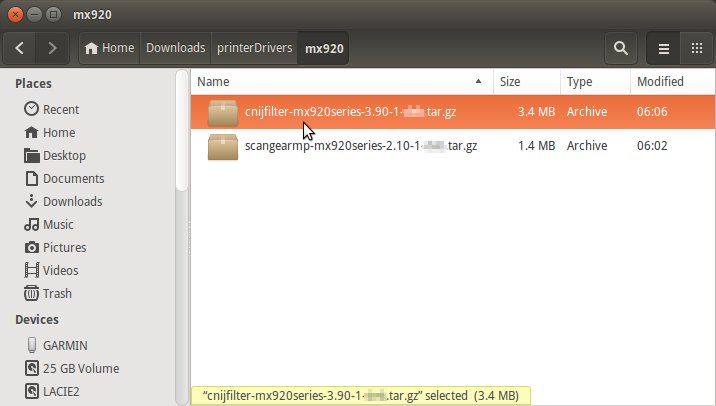
And Extract into the /tmp Directory.
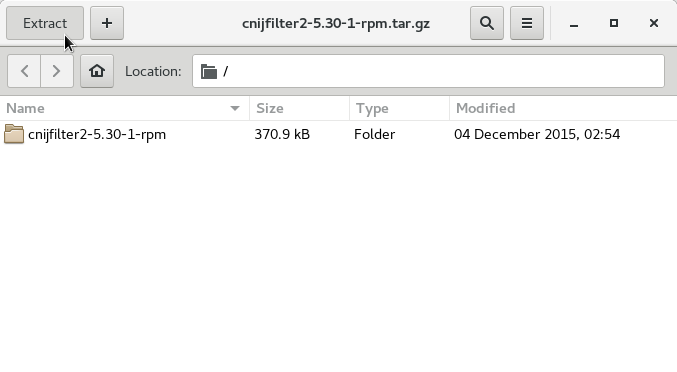
-
5. Installin Canon PIXMA Driver
Now to Install Canon Printer Driver
First, access the Target:cd /tmp/cnijfilter*rpm/packages
And then to force the Driver setup on 64-bit use:
rpm -ivh ./cnijfilter-*64.rpm --nodeps
Contents