GNU/Linux CentOS 7 Installing AirPrint – QuickStart Guide
Hi! This tutorial will guide you step-by-step on How to Install AirPrint Service and Add Network Printer in CentOS 7.x GNU/Linux Desktop.
The AirPrint Server was devised by Apple Inc to enable an iPhone, an iPad, an iPod Touch or a Mac, to print without having to Install Drivers on the Client Device.
Here are some key points about AirPrint:
- Wireless Printing: AirPrint allows users to print documents, photos, emails, and web pages from their iPhone, iPad, iPod Touch, or Mac without the need for additional drivers or software.
- Compatibility: AirPrint is compatible with a wide range of printers from various manufacturers. However, not all printers support AirPrint, so it’s essential to check the compatibility of your printer before attempting to use this feature.
- Ease of Use: Printing with AirPrint is straightforward. Users simply need to select the content they want to print and choose the AirPrint-enabled printer from the list of available devices. There’s no need for cables or complicated setup processes.
- Security: AirPrint uses industry-standard encryption to secure print jobs, ensuring that sensitive information remains protected during transmission.
- Expanding Functionality: Over the years, Apple has continued to enhance AirPrint’s functionality, adding features such as the ability to print to shared printers on a network and support for advanced printing options like duplex printing.
- Third-Party Apps: Some third-party apps also leverage AirPrint functionality to provide additional printing capabilities or to enable printing from non-Apple devices.
Overall, AirPrint simplifies the printing process for Apple device users, offering a convenient and hassle-free way to print documents and photos wirelessly.
More and more new Printers come with Firmware to support AirPrint. In fact, it would be unusual nowadays for a Network-aware Printer not to provide AirPrint support.
Especially relevant, there are two Technologies required to use the AirPrint facility on a Printer:
The Printer must be advertised with Bonjour broadcasting.
The printer must communicate with the client using the IPP Protocol.
Now the IPP Protocol is supported from most Network Printers and the Zeroconf Bonjour Avahi Linux Service implementation is available on most GNU/Linux Systems.
Moreover, Zeroconf also called Bonjour (name of Apple implementation) or Avahi (name of Linux implementation), is a set of Technologies that allow more easily communication between Computers and Network Pheripherals without Configuration.
In our case the Script will connect to a CUPS Server and for each printer configured and marked as shared will generate a .service file for Avahi that is compatible with Apple’s AirPrint announcements.
Most noteworthy: any Printer that can be configured to work with CUPS can be used.
Finally, for the PDF the Printer should Not be configured in CUPS as raw, unless the printer can natively print PDF. That is to say, CUPS needs to already be configured with a PDF Filter.

1. Launching Terminal
Open a Terminal Shell Emulator Window:
(Press “Enter” to Execute Commands)In case first see: Terminal QuickStart Guide.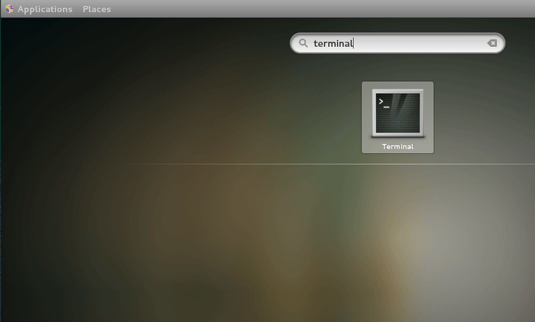
-
2. Installing CUPS
And to Install CUPS in CentOS Linux
Simply run:sudo yum install cups cups-client cups-filters cups-ipptool
Authenticate with the User Admin Pass.
If Got “User is Not in Sudoers file” then see: How to Enable sudo. -
3. Running CUPS
Then to Start CUPS Service
Execute:sudo service cups start
And to Enable it at Boot:
sudo systemctl enable cups
Contents