GNU/Linux Ubuntu 20.10 Installing Liquorix Kernel – QuickStart Guide
Hi! The Tutorial shows you Step-by-Step How to Install Liquorix Kernel in Ubuntu 20.10 Groovy 64-bit GNU/Linux Desktop.
And Liquorix Kernel for Ubuntu Groovy is a distro Kernel replacement built using the best configuration and Kernel Sources for Desktop, Multimedia, and Gaming workloads.
Moreover, Liquorix costantly serves just the Latest Stable Linux Kernel.
After a Kernel Upgrade, it is Strongly Recommended to Immediately Proceed with a Firmware Update to Ensure Hardware Compatibility and Optimal Performance. Follow this Guide: How to Update Linux Firmware on GNU/Linux Distros.
So good to know how a valid and variegated Alternative is represented by the other ready-made XanMod Kernel Setup.
Finally, the Liquorix Kernel main Features are:
- zen Interactive Tuning: Tunes the kernel for responsiveness at the cost of throughput and power usage.
- MuQSS Process Scheduler: Fair process scheduler for gaming, multimedia, and real-time loads.
- High Resolution Scheduling: High resolution timeouts and 1000hz tick rate for precise low jitter task scheduling.
- Preemptible tree-based hierarchical RCU: RCU implementation for real-time systems.
- Hard Kernel Preemption: Most aggressive kernel preemption before requiring real-time patches. Guarantees responsive system under high intensity mixed workload scenarios.
- Budget Fair Queue: Proper disk scheduler optimized for desktop usage, high throughput / low latency.
- TCP BBR2 Congestion Control: Fast congestion control, maximizes throughput, guaranteeing higher speeds than Cubic.
- Distribution Kernel Drop-in Replacement: Proper distribution style configuration supporting broadest selection of hardware. Paravirtualization options enabled to reduce overhead under virtualization.
- Minimal Debugging: Minimum number of debug options enabled to increase kernel throughput.
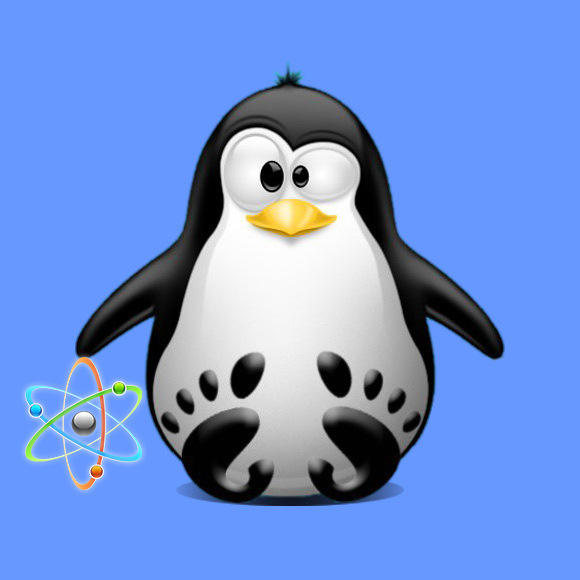
1. Launching Shell Emulator
Open a Terminal window
Ctrl+Alt+t on Desktop
(Press “Enter” to Execute Commands)
Contents