GNU/Linux Ubuntu 16.04 Installing Oracle JRE 7 Guide
Hi! The Tutorial shows you in Easy-Steps How to Install Oracle-Sun Java JRE 7 in Ubuntu 16.04 Xenial LTS GNU/Linux Based Systems.
And to SetUp Oracle JRE on Ubuntu 16.04 you will need to Use the update-alternatives Tool to Update your System Java to 1.7 JRE7.
The Java SE Runtime Environment contains the Java Virtual Machine, Runtime Class Libraries, and Java Application Launcher that are necessary to run Programs written in the Java programming language.
But is Not a Development Environment and does not contain development tools such as Compilers or Debuggers. For development tools, see the Java SE Development Kit.
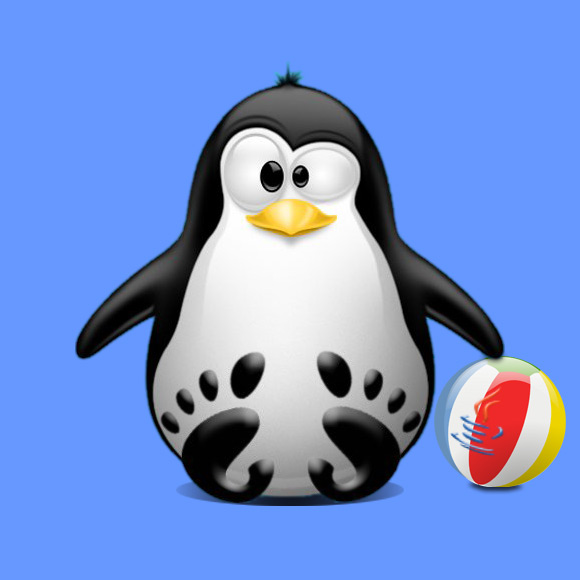
How to Install Oracle Java JDK 7 on Ubuntu 16.04
1. Accessing Shell
First, Open a Shell session
(Press “Enter” to Execute Commands)In case first see: Terminal QuickStart Guide.
Or Login the Server Shell.
Contents