Adding Printer
[ad_slider autoplay=”true” interval=”8″ count=”5″]
-
4. Adding Printer
Then to Add Printer
Open Printer Settings
Here below on the GNOME desktop:
For the other Spins you may see: How to Add Printer on GNU/Linux desktops.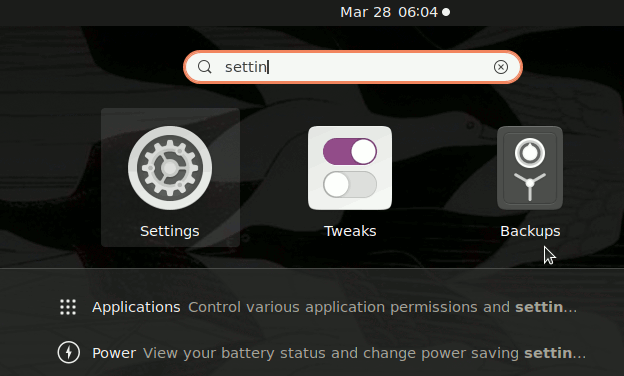
On GNOME simply Hit “Cmd”/”Win” and Search for “Settings”.
And Add Printer in openSUSE
Choose “Printers”: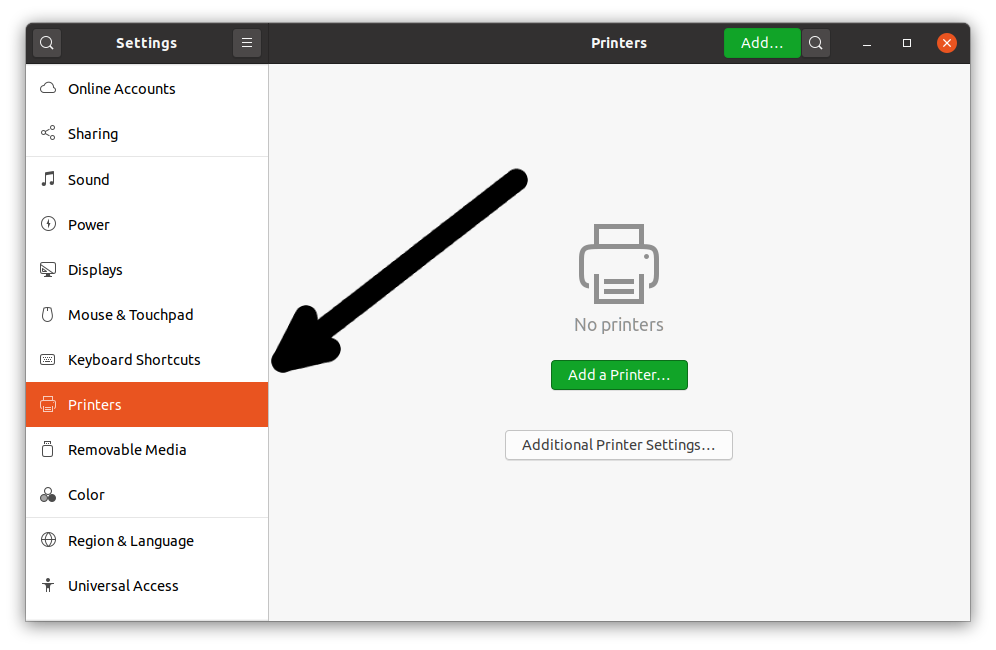
Selecting the “Add Printer” Button:
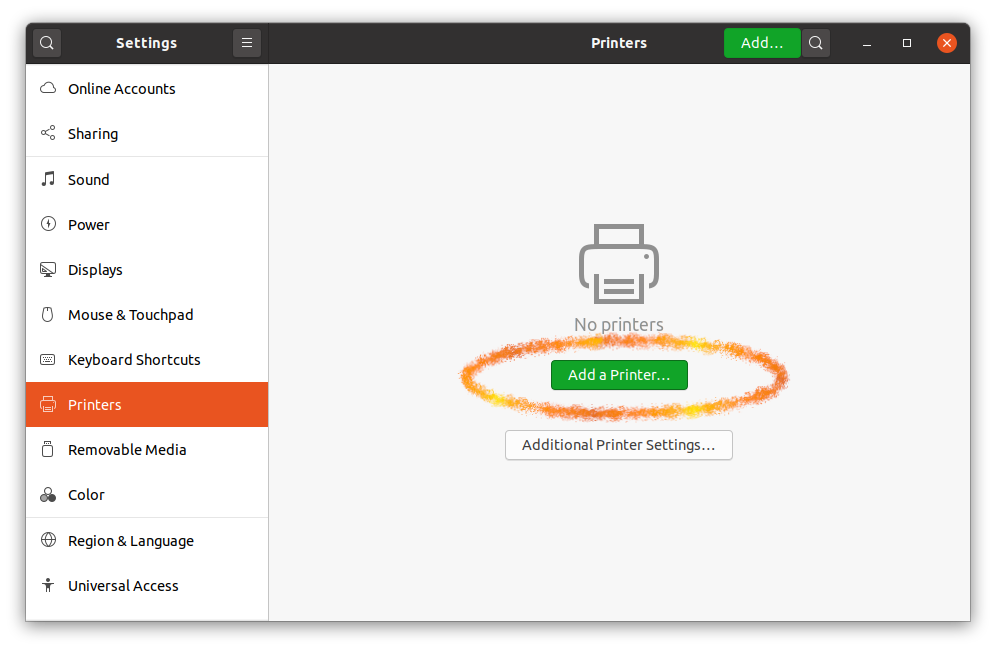
Now wait and the Printer should be Automatically Discovered!
Next again Find and Choose the “Printer Details“: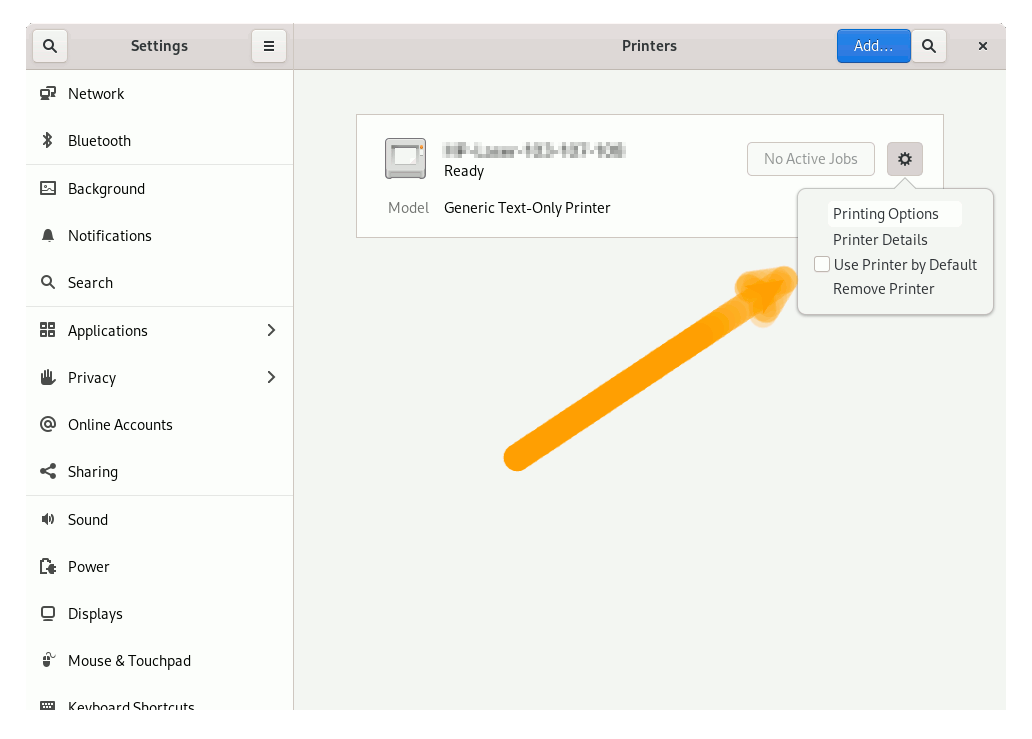
Now “Install PPD File” and then Browse for the Driver:
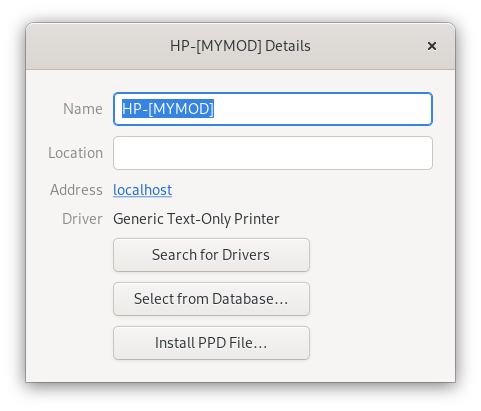
Then Browse to “Install PPD File” Driver.
How to Find Printer PPD File Location on openSUSE
GNU/Linux openSUSE PPD File Location[ad_slider autoplay=”true” interval=”8″ count=”5″]Or otherwise Search in the “Printers Driver Database”.
Finally, you should Find the New Printer and Successfully Achieve the Setup!
Contents