GNU/Linux Solus Installing Deja Dup – QuickStart Guide
Hi! The Tutorial shows you Step-by-Step How to Install Deja Dup App in Solus GNU/Linux Desktop.
And Déjà Dup for Solus Linux is an Open-Source simple Backup GUI Tool that hides the complexity of backing up the Right Way (encrypted, off-site, and regular) and uses Duplicity as the Backend.
The Déjà Dup Features at a glance are:
Support for local, remote, or cloud backup locations such as Google Drive
Securely encrypts and compresses your data
Incrementally backs up, letting you restore from any particular backup
Schedules regular backups
Integrates well into your GNOME desktop
Moreover, Déjà focuses on ease of use and recovering from Personal, Accidental Data Loss. If you need a Full System Backup or an Solusival Program, you may prefer other backup apps.
Finally, the guide includes detailed instructions on How to Getting Started with Deja Dup on Solus.
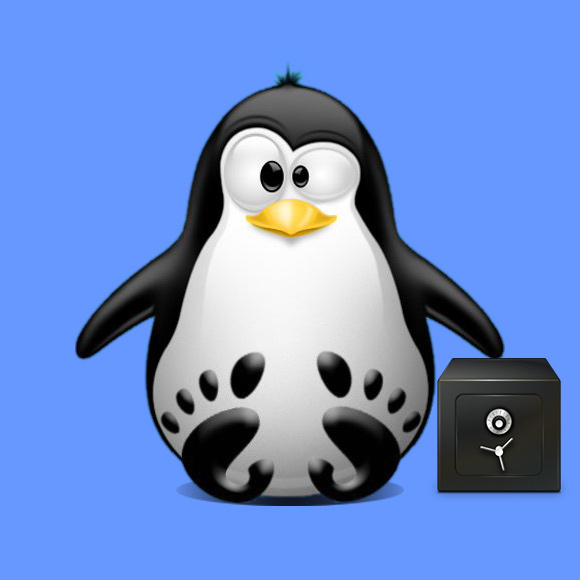
1. Launching Terminal
How to QuickStart with Command Line on Solus GNU/Linux
Contents