GNU/Linux Manjaro 20 Installing Duplicati – QuickStart Guide
Hi! The Tutorial shows you Step-by-Step How to Download and Install Duplicati in Manjaro 20 64-bit GNU/Linux Desktop.
And Duplicati for Manjaro 20 is a Free Backup Client that Securely Stores Encrypted, Incremental, Compressed Backups on Cloud Storage Services and Remote File Servers.
It supports Targets like Amazon S3, Windows Live SkyDrive, Rackspace Cloud Files or WebDAV, SSH, FTP (and many more).
Moreover, Duplicati has built-in AES-256 Encryption and Backups be can Signed using GNU Privacy Guard. A Built-in Scheduler makes sure that Backups are Always Up-to-Date.
Last but not least, Duplicati provides various Options and Tweaks like Filters, Deletion Rules, Transfer and Bandwidth Options to Run Backups for Specific Purposes.
Finally, this guide includes detailed instructions about to Getting-Started with Duplicati on Manjaro.
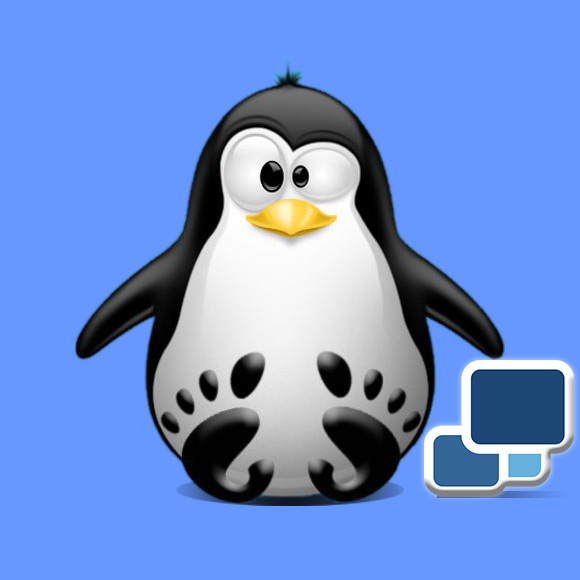
1. Launching Shell Emulator
Open a Terminal window
(Press “Enter” to Execute Commands)In case first see: Terminal QuickStart Guide.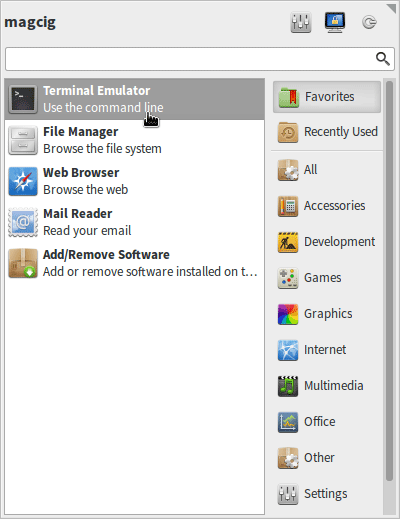
Contents