GNU/Linux Fedora 32 Installing V2Ray Core Client – QuickStart Guide
Hi! The Tutorial shows you Step-by-Step How to Download and Install V2Ray Core Client in Fedora 32 GNU/Linux Desktop.
And V2Ray Core for Fedora 32 is a Platform for building Proxies to bypass Network Restrictions.
Again V2Ray is a Framework that allows you to run one or more Proxies, with various layered Proxy Protocols, Transports, and Obfuscation.
Here are some Key Features of V2Ray:
- Proxy Protocols: V2Ray supports multiple proxy protocols, including VMess (V2Ray’s own protocol), Shadowsocks, SOCKS, HTTP, and more. This flexibility allows users to choose the most suitable protocol based on their needs and network conditions.
- Routing and Traffic Control: V2Ray offers advanced routing capabilities, allowing users to specify how traffic should be routed based on various criteria such as destination address, source address, and protocol type. This enables users to customize their proxy setup and optimize network performance.
- Obfuscation: V2Ray supports obfuscation techniques to disguise proxy traffic, making it harder for network administrators to detect and block. This can be particularly useful in regions with strict internet censorship.
- Encryption: V2Ray provides built-in support for encryption and security features, ensuring that user data remains confidential and secure while traversing the network.
- Cross-Platform Compatibility: V2Ray is cross-platform and can be run on various operating systems, including Windows, macOS, Linux, Android, and iOS. This allows users to use V2Ray on their preferred devices and platforms.
- Community Support and Development: V2Ray has an active and supportive community of developers and users who contribute to its development, provide support, and share knowledge and resources. This vibrant community ensures that V2Ray remains up-to-date, reliable, and well-maintained.
- Configuration Flexibility: V2Ray offers a rich set of configuration options, allowing users to fine-tune their proxy settings and adapt them to their specific requirements. This includes options for customizing routing rules, encryption settings, logging, and more.
Overall, V2Ray is a powerful and versatile network proxy tool that provides users with the ability to bypass internet censorship, protect their privacy, and control their online traffic. Its flexibility, security features, and active development community make it a popular choice among users who require reliable and effective proxy solutions.
Especially relevant, to Get Started with Anonymous Browsing on V2Ray you may need also make the following Setups:
V2Ray Server
Browser SOCKS5 Proxy Configuration
So this guide includes also detailed instructions about to Getting-Started with V2Ray Server and Anonymous Socks Browsing on Fedora.

1. Launching Shell Emulator
Open a Shell Session
(Press “Enter” to Execute Commands)In case first see: Terminal QuickStart Guide.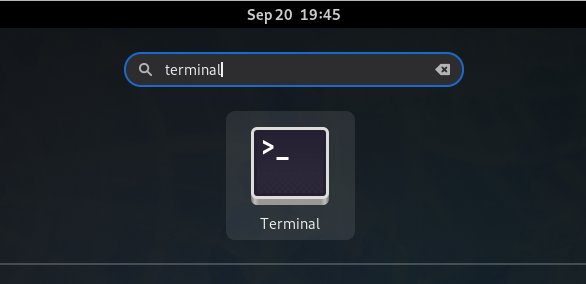
Contents