Starting
[ad_slider autoplay=”true” interval=”8″ count=”5″]
-
1. Resizing Windows Partition
How to Shrink the Windows 10 Installation Partition
Shrinking Ntfs Windows 10 Partition[ad_slider autoplay=”true” interval=”8″ count=”5″] -
2. Booting PC with Slackware
How to StartUp Slackware on Windows 10 PC
Linux Boot on Windows 10 PC[ad_slider autoplay=”true” interval=”8″ count=”5″] -
3. Loading Slackware
On Prompt simply Press to Start up the Default Kernel
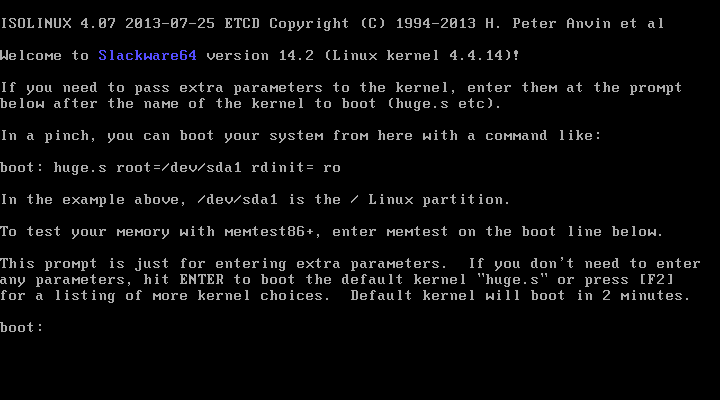
-
4. Selecting Installer Keyboard Map
If needed Enter “1” to choose a KeyMap different from “US” and
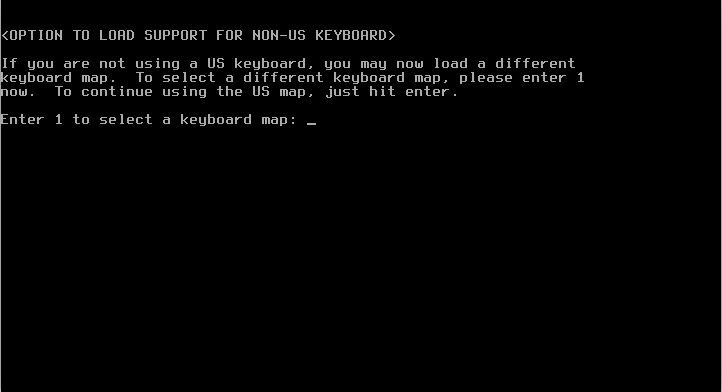
-
5. Root Login
Then ‘root‘
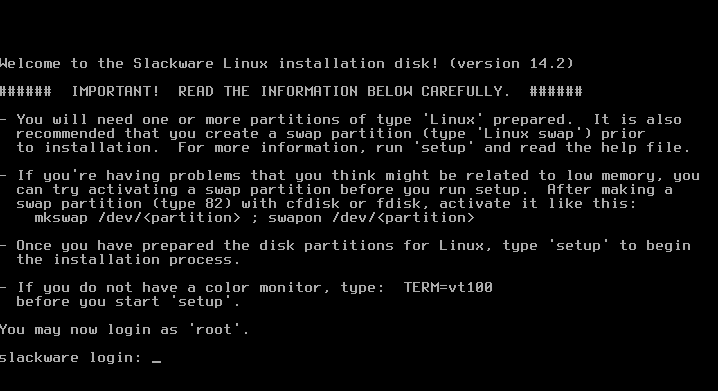
[ad_slider autoplay=”true” interval=”8″ count=”5″]
Contents