Installing
-
2. Downloading Google-Chrome
Download Google-Chrome Web Browser for Ubuntu
Select “Save Package” and Not Open with GDebi Package Installer…
-
3. Installing Google-Chrome
First, Access the Target.
cd && cd Downloads
To Check if the Package is there use:
ls .
Then to Make Google-Chrome Setup:
sudo gdebi ./google-chrome*.deb
Give your Admin Password and Confirm for Installation!
-
4. Running Google-Chrome Web Browser
Finally, Launch & Enjoy Chrome! :)
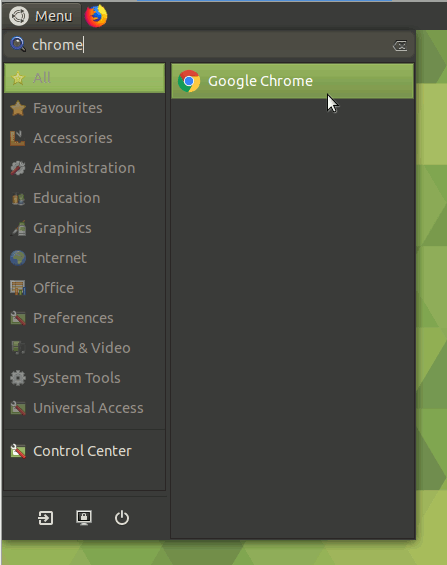
And you can Run it also from Terminal simply with:
google-chrome
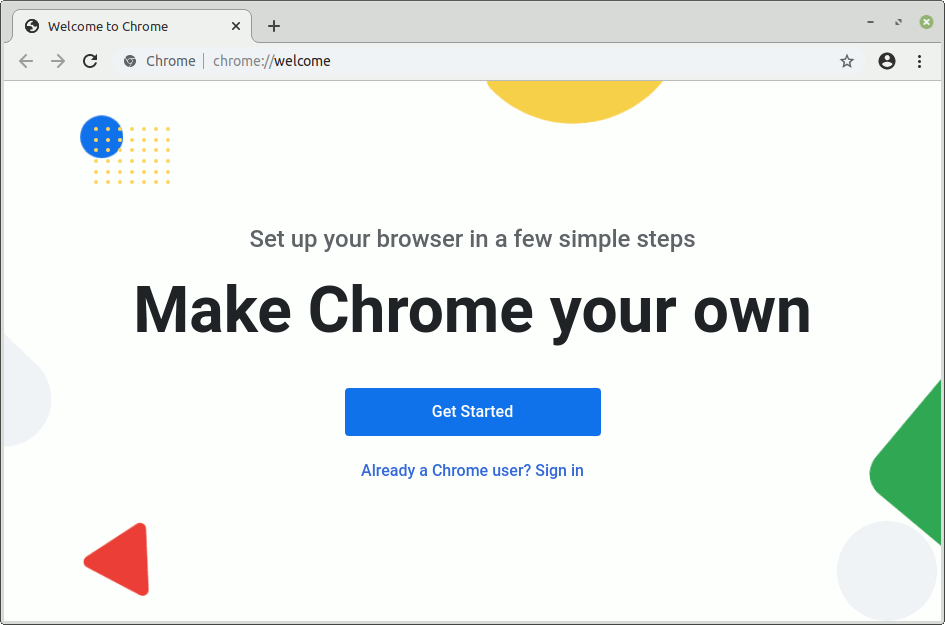
Ubuntu-based Best Software Installation Guides:
Best Software to Install on Ubuntu Mate.
So Now Thanks to Google Inc.
you Should Finally, Fully Enjoy a Google-Chrome Installation Browser Experience on Ubuntu Linux ;)
Contents