GNU/Linux Fedora 35 Installing uTorrent – QuickStart Guide
Hi! The Tutorial shows you Step-by-Step How to Install uTorrent Bittorrent Server and Client in Fedora GNU/Linux.
And uTorrent for Fedora 35 is the #1 BitTorrent Client on Desktops Worldwide.
The Last uTorrent release make use of the Latest OpenSSL 1.0+ Library with important Security Improvements.
uTorrent Client for Fedora Features:
- Tiny
- Easy
- Accessible
- Innovative
- Cuttin Edge
- Intelligent
Finally, the Installation result a little bit Intricate and Require some basic Skill but after the Result is Worthwhile! ;)
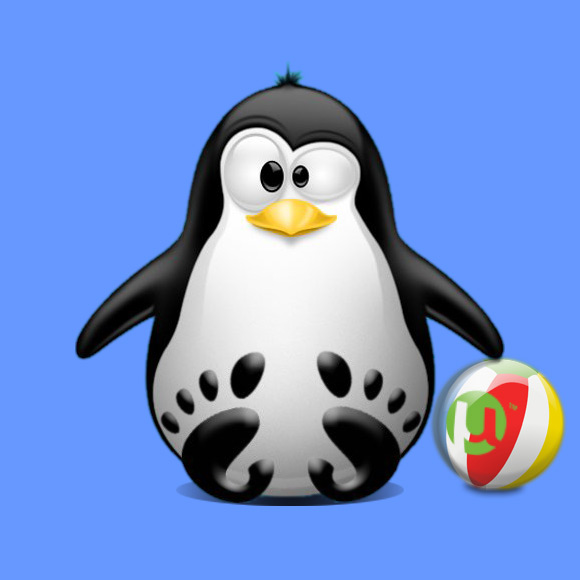
-
1. Launching Terminal
Open Terminal Window
(Press “Enter” to Execute Commands).In case first see: Terminal QuickStart Guide.
-
2. Downloading uTorrent
Download uTorrent Client+Server for Fedora
Grab the Ubuntu 13.04 Release!
Contents
