GNU/Linux CentOS 8.x/Stream-8 Realtek rtl8822BU Driver Setup – Step-by-step Guide
Hi! The Tutorial shows you Step-by-Step How to Install Realtek rtl8822BU WiFi Driver in CentOS 8.x/Stream-8 GNU/Linux.
And this CentOS Realtek rtl8822BU Driver could be supporting all the rtl88x2BU Chipset equipped Devices, as so for instance the rtl8812BU one.
Moreover, this Realtek rtl88x2BU Driver CentOS 8.x/Stream-8 Setup should be working also after a Kernel Upgrade with the Dkms integration.
Following the Realtek Driver Suppor Documentation it may be working also for all the following Chipsets:
- rtl8192EU
- rtl8811AU
- rtl8811CU
- rtl8812AU
- rtl8812BU
- rtl8814AU
- rtl8822BU
Please be aware of how this Driver is Not supporting all the Linux Kernels range, so in case of issue consult the available Online Documentation.
So as a possible Solution, then you may also see: How to Install New Kernel Guide.
Again, in case of Issue for preventing any possible Driver loading Interference you should also take into account: How to Blacklist Kernel Modules.
Finally, this Guide is Valid for All the others Red Hat Linux Based Distros:
So this Guide is Valid also for All the others Red Hat Linux Based Distros like:
- Red Hat Enterprise Linux
- Rocky Linux
- AlmaLinux
- Oracle Enterprise Linux
- Scientific Linux
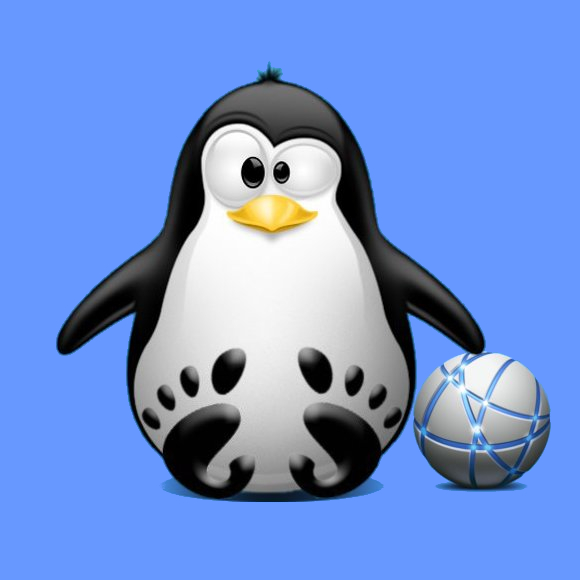
1. Launching Shell Emulator
Open a Terminal window
(Press “Enter” to Execute Commands)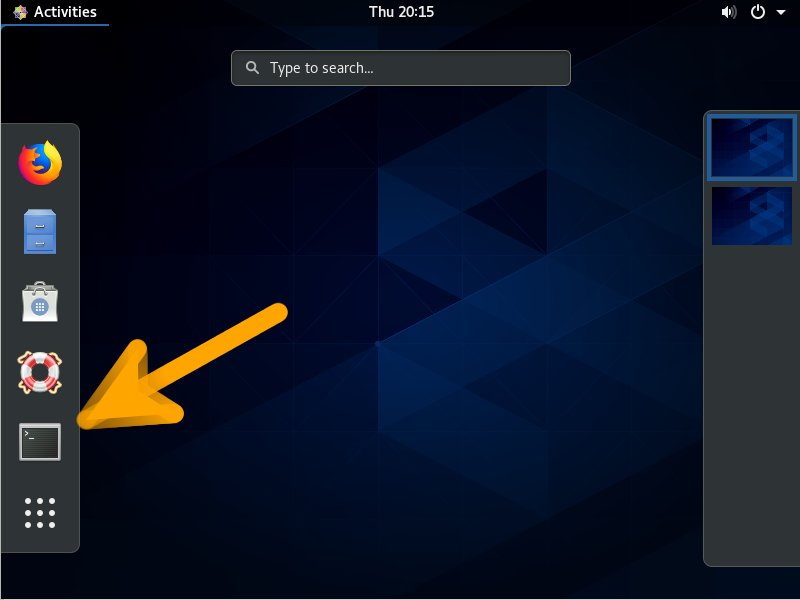
Contents