GNU/Linux Pop!_OS Realtek rtl8822BU Driver Setup – Step-by-step Guide
Hi! The Tutorial shows you Step-by-Step How to Install Realtek rtl8822BU WiFi Driver in Pop!_OS 18.04+ LTS GNU/Linux Desktop.
And this Pop!_OS Realtek rtl8822BU Driver could be supporting all the rtl88x2BU Chipset equipped Devices, as so for instance the rtl8812BU one.
Moreover, this Realtek rtl88x2BU Driver Pop!_OS Setup should be working also after a Kernel Upgrade with the Dkms integration.
Following the Realtek Driver Suppor Documentation it may be working also for all the following Chipsets:
- rtl8192EU
- rtl8811AU
- rtl8811CU
- rtl8812AU
- rtl8812BU
- rtl8814AU
- rtl8822BU
Please be aware of how this Driver is Not supporting all the Linux Kernels range, so in case of issue consult the available Online Documentation.
So as a possible Solution, then you may also see: How to Install New Kernel Guide.
Again, in case of Issue for preventing any possible Driver loading Interference you should also take into account: How to Blacklist Kernel Modules.
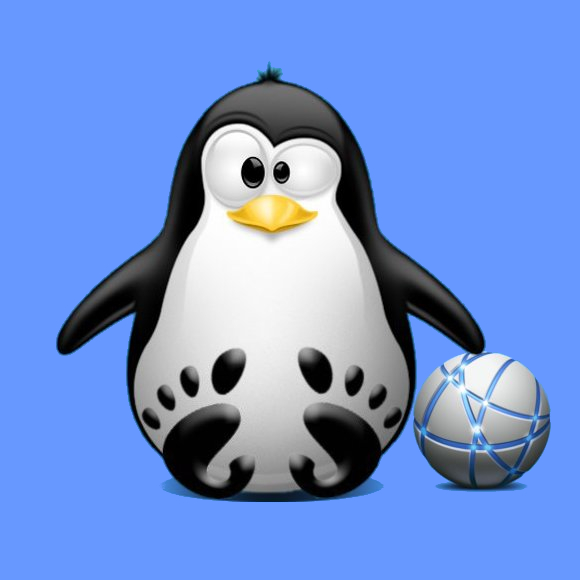
1. Launching Shell Emulator
Open a Terminal Shell emulator window
Hit Win/Cmd to Show Bar.
(Press “Enter” to Execute Commands)Or Right-Click on Desktop or Folder and Choose “Open in Terminal”: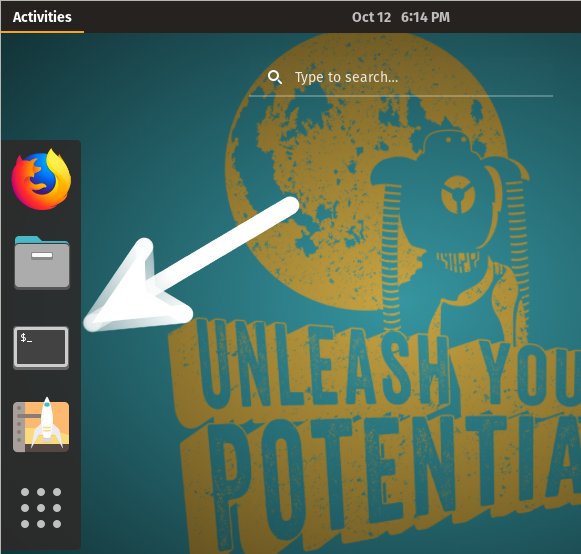 And Update Pop!_OS Apt Repository:
And Update Pop!_OS Apt Repository:
sudo apt update
Authenticate with the User Admin Pass.
If Got “User is Not in Sudoers file” then see: How to Enable sudo.
Contents