GNU/Linux LXLE Non Epson Scanners – QuickStart Guide
Hi! The Tutorial shows you Step-by-Step How to Install Printers Driver and Getting-Started with HP, Brother and Canon Scanners in GNU/Pop!_OS Desktops.
All the Non Epson Scanners are Working Nicely with the Simple Scan Linux Software. When Epson instead is Performing Best with a Proprietary Scanning Software: Image Scan!.
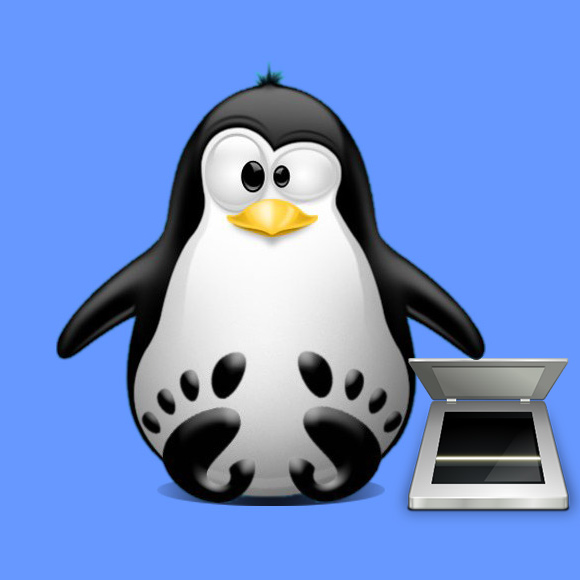
1. Launching Terminal
Open a Shell Terminal emulator window
Ctr+Alt+t on Desktop
(Press “Enter” to Execute Commands)In case first see: Terminal QuickStart Guide.
And Update LXLE Apt Repository:sudo apt update
Authenticate with the User Admin Pass.
If Got “User is Not in Sudoers file” then see: How to Enable sudo.
Contents