GNU/Linux Debian Buster Installing LinuxCNC – Step by step Guide
How to Install LinuxCNC on Debian Buster 10 GNU/Linux desktop – Step by step Tutorial.
And LinuxCNC for Debian Buster is a CNC Machines Controller.
Moreover, LinuxCNC can drive Milling Machines, Lathes, 3D Printers, Laser Cutters, Plasma Cutters, Robot Arms, Hexapods, and more.
Especially relevant: the Uspace Package is desirable because it allows LinuxCNC to work with a kernel shipped by Debian, and enables new Hardware Interfaces such as Ethernet (mesa 7i80).
Finally, this guide includes detailed instructions on Getting Started with LinuxCNC on Debian.
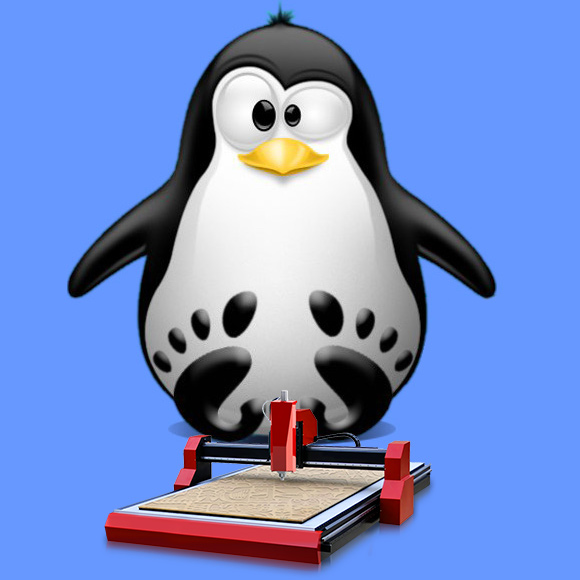
1. Launching Shell Emulator
Open a Terminal window
(Press “Enter” to Execute Commands)In case first see: Terminal Quick Start Guide.
Contents