GNU/Linux Debian R Repository Adding
Hi! The Tutorial shows you Step-by-Step How to Add R Repository in Debian 9+ GNU/Linux Based OSes.
And R for Debian is a Free Software Environment for Statistical Computing and Graphics.
Finally, this Setup is valid for all the Debian-based Distros like:
- Kali
- MX Linux
- Deepin
- Parrot
- antiX
- SparkyLinux
- Q4OS
- Netrunner
- Voyager
- MakuluLinux
- Elive
- LMDE
- Devuan (You may just need to Discover what’s the Parent Release)
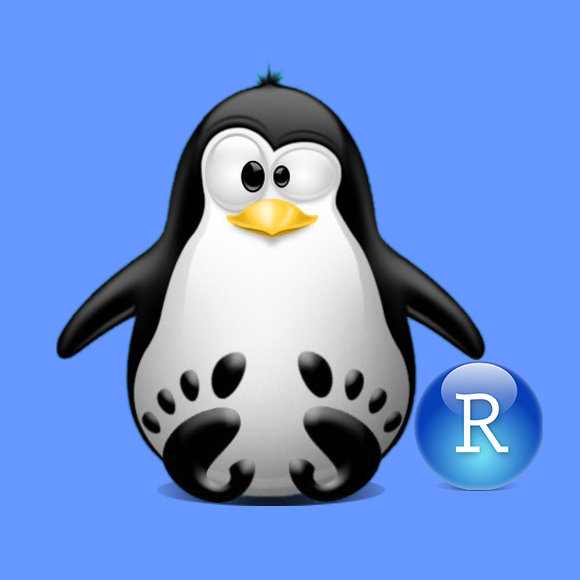
1. Launching Terminal
How to QuickStart with Command Line on Debian:
3. Adding R GPG Key
Again to Add R GPG Signature Key
First, in case to Setup the Key Server run:echo "keyserver hkps://pgp.surf.nl" > /home/$USER/.gnupg/gpg.conf
Then to Get the Key play:gpg --recv-keys E19F5F87128899B192B1A2C2AD5F960A256A04AF
4. Adding R Repo
Then to Add R Repository for Debian
On Bullseye Based and for Kali, to Setup the Latest 4.x release, play:echo "deb http://cloud.r-project.org/bin/linux/debian bullseye-cran40/" | sudo tee /etc/apt/sources.list.d/cran.list
Authenticate with the User’s Admin Pass.
If Got “User is Not in Sudoers file” then see: How to Enable sudo.
For more insight about the R Setup see -> Official Documentation.
Consequently for Buster Based, and so for MX 19, Deepin 20… Run:echo "deb http://cloud.r-project.org/bin/linux/debian buster-cran40/" | sudo tee /etc/apt/sources.list.d/cran.list
Last, to Setup R 3.x on Stretch Based OSes:echo "deb http://cloud.r-project.org/bin/linux/debian stretch-cran35/" | sudo tee /etc/apt/sources.list.d/cran.list
5. Refreshing Debian Sources
Next to Refresh Debian Apt Repo Sources
Needed for most Debian derivatives:sudo apt update
In case of a GPG Key Not Found issue then amend the Repo manually using the nano Editor:sudo nano /etc/apt/sources.list.d/cran.list
Set it as Trusted like:deb [trusted=yes] http://cloud.r-project.org/bin/linux/debian bullseye-cran40/
Ctrl+x to Save & Exit from nano Editor.
Then Update the Apt Sources again!
Contents