Windows 11 Booting Ubuntu 20.04 – QuickStart Guide
Hi! This tutorial will guide you step-by-step on How to Boot Ubuntu 20.04 Focal LTS OS from CD/USB Drive in a Windows 11 Computer.
And to Boot Ubuntu 20.04 on Windows 11 PCs is Easy following the below Visual Instructions.
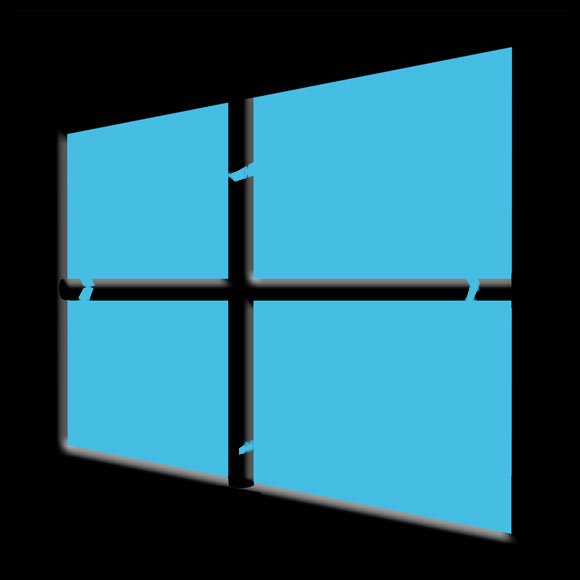
1. Burning Ubuntu ISO
How to Burn Ubuntu ISO to CD/USB
2. Booting in Recovery Mode
First, Access the Advanced Startup
Start the Search App::Search for “recovery” and Choose “Recovery Options“: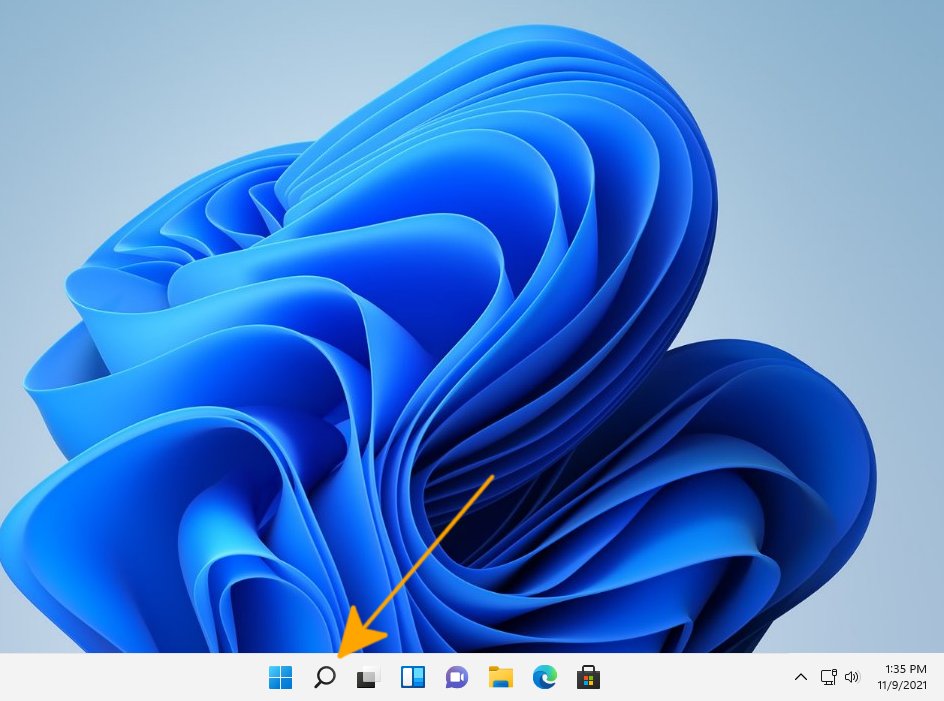 And then on the “Advanced startup” Section Select “Restart Now“:
And then on the “Advanced startup” Section Select “Restart Now“: Again Confirm it:
Again Confirm it:

3. Loading Ubuntu OS
Next to Boot from Ubuntu CD/USB Media
After Reboot Select “Use a device“:And Next the needed USB/CD Drive:

Finally, your System should be able to Startup with the Ubuntu 20.04 GNU/Linux ISO Media! :)