Windows 11 Burning GNU+Linux/Unix ISO to CD/DVD
The Guide shows you Visually and Step-by-step How to Burn the GNU+Linux/Unix ISO to Bootable CD/DVD on Windows 11 PCs.
And Burning the GNU+Linux/Unix ISO Installation Media is a Basic Step Necessary to Start the Installation from CD/DVD.
Finally, included instructions on How to Disable “Secure Boot” and Enable Boot from CD/DVD on Windows 11.
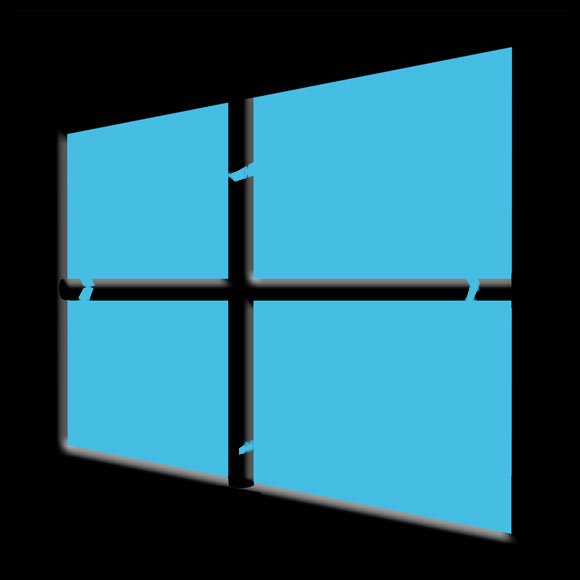
1. Burning ISO
First, Right-Click on ISO >> “Show more options“
: Again choose “Burn disc image“:
Again choose “Burn disc image“: 
Then Click on .
 And wait until the process is Successfully Achived.
And wait until the process is Successfully Achived. 2. Booting GNU/Linux CD/DVD
How to Start Up GNU/Linux on a Windows 11 PC