GNU/Linux Debian Bullseye on Top of Windows 10 Installation Guide
Hi! The Visual-Guide shows you Step-by-Step How to Easy Installing Debian 11 Bullseye 11.x Alongside Windows 10.x on a Pre-Installed/Uefi Firmware PC.
And to Install Debian 11 on a Windows 10 PC is Easy, just follow the detailed Visual instructions.
Again this setup make use of the Debian Bullseye DVD Image File ISO, but you can achieve the same result with all the other Releases.
Especially relevant: to get a usable System you Require at least 30Gb of Free Space on your PC.
The Debian GNU/Linux Distribution is composed of Free Software only. Moreover, it’s one of the few Distros that is true to this philosophy.
Finally, included instructions to Getting Started with Debian 11 Desktop.
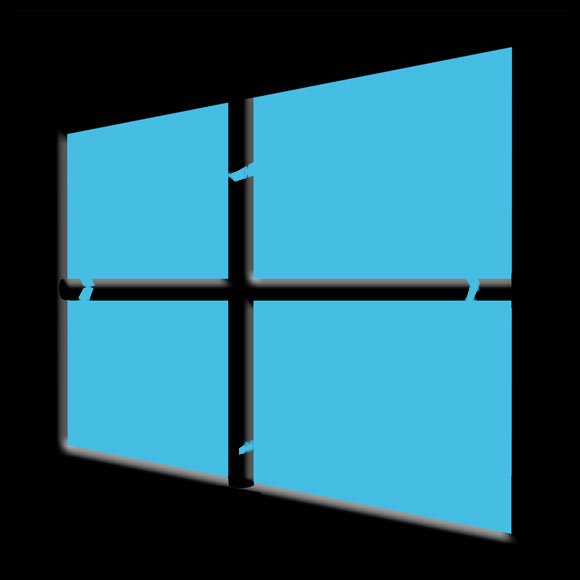
1. Shrinking Windows 10 Volume
How to Shrink the Windows 10 Installation Partition
Contents