Getting Started
-
4. Running Debian Bullseye
Hit Enter on GRUB Spash Screen.
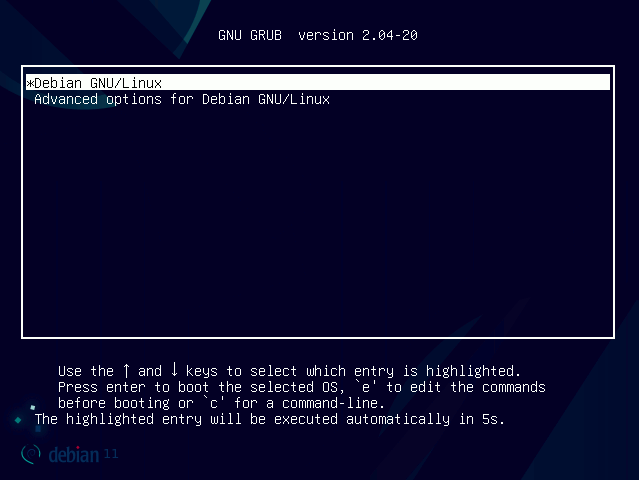
Login with the User Pass.

Enjoy the Amazing Debian Experience! :)
Here below the GNOME desktop: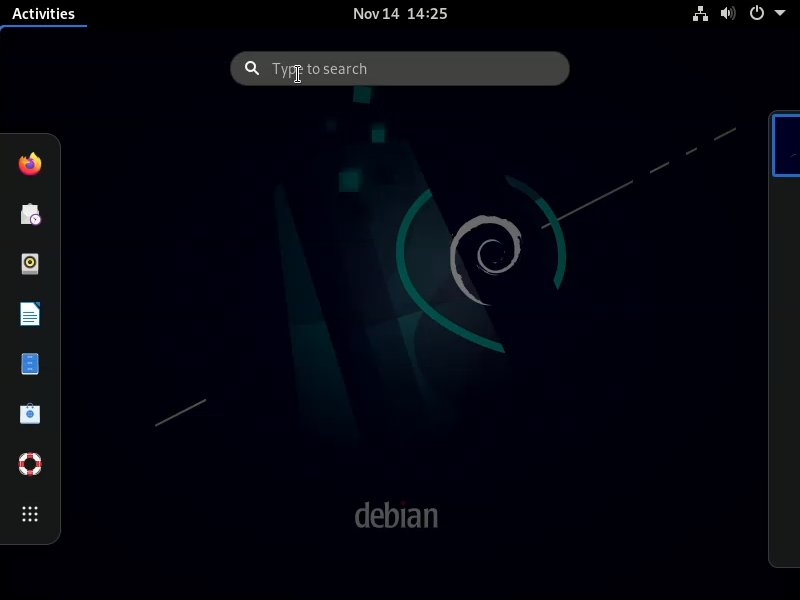
-
5. Debian Getting Started Guide
Getting Started with Debian GNU/Linux
Contents