Launching
-
12. Launching Photoshop CS6
Finally, Launch and Enjoy Photoshop CS6
From Terminal with:wine "/home/`whoami`/.photoshopcs6/drive_c/Program Files/Photoshop CS6/Photoshop.exe"
The `whoami` in the above output the Username into the Command.
All depend from the used Installer…
In case to Check it use:ls "/home/`whoami`/.photoshopcs6/drive_c/Program Files/" | grep -i photo
How to Create App Launcher on Main Menu.
But to make the Launcher working then Amend the `whoami` in the first Command here above with with the Output of:
whoami

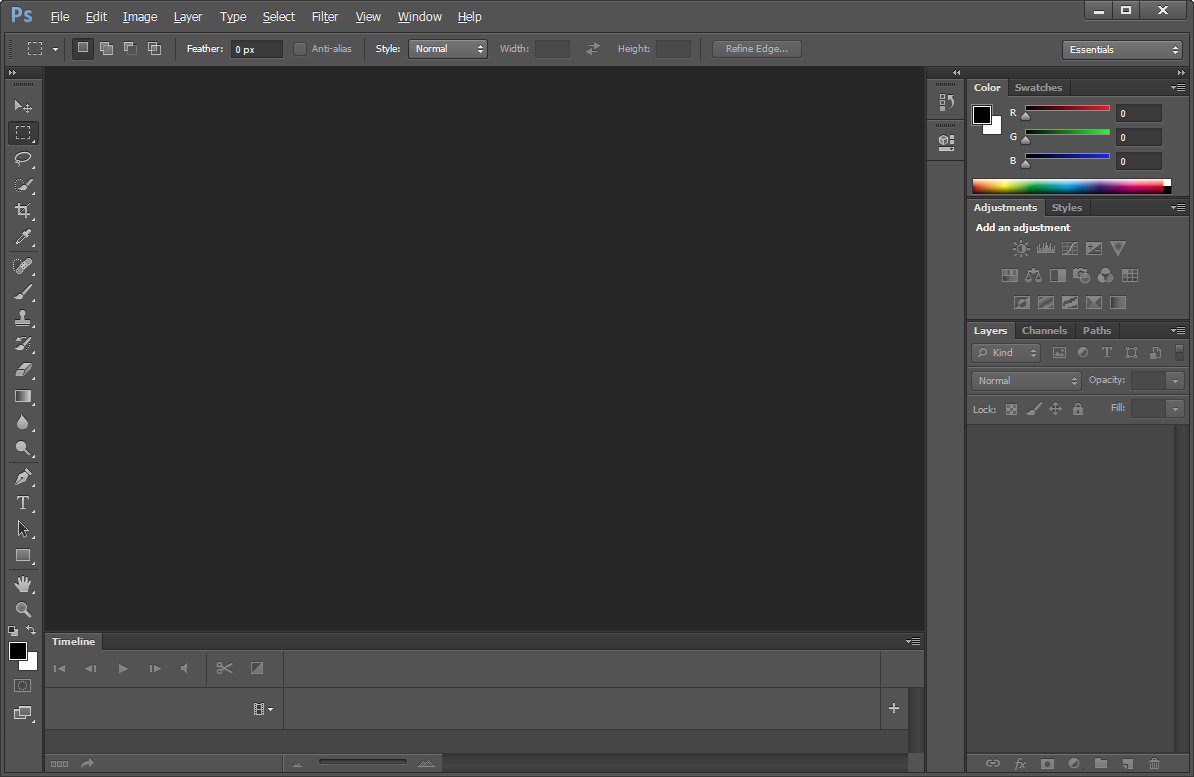
Contents