GNU/Linux Elementary OS 6 Realtek Driver Offline Driver Setup – Step-by-step Guide
How to Install Realtek WiFi/Bluetooth Driver without Internet on Elementary OS 6.x LTS GNU/Linux desktop – Step by step Tutorial.
Especially relevant: first you have to Install the Required Packages and then follow the Realtek Wifi Driver GNU/Linux Installation Guide.
Most noteworthy: to achieve this Setup you simply need any Online Computer with a Browser and a USB Stick to Copy the downloaded Packages.
But if you dispose of an Android Mobile Phone with Internet Acces, then an Easier Solution should be of using it! See: Internet Connection USB Tethering Guide.
Finally, this guide cover all the following Realtek Wireless Interfaces:
- Realtek rtl810xE
- Realtek rtl8111x
- Realtek rtl8125
- Realtek rtl8168
- Realtek rtl8188CE/rtl8188EE
- Realtek rtl8188EU/rtl8188ETV
- Realtek rtl8188EUS
- Realtek rtl8188FU
- Realtek rtl8192CE/rtl8192DE/rtl8192SE
- Realtek rtl8192EU
- Realtek rtl8192EU
- Realtek rtl8192xx
- Realtek rtl8401/rtl8402
- Realtek rtl8411/B
- Realtek rtl8723xx
- Realtek rtl8723BE
- Realtek rtl8723DE
- Realtek rtl8811AU
- Realtek rtl8811CU
- Realtek rtl8812AU
- Realtek rtl8812BU
- Realtek rtl8812AE
- Realtek rtl8814AU
- Realtek rtl8821AE
- Realtek rtl8821AU
- Realtek rtl8821CE
- Realtek rtl8821CU
- Realtek rtl8822BE
- Realtek rtl8822BU

1. Launching Terminal
Open a Terminal Shell Emulator Window:
(Press “Enter” to Execute Commands)In case first see: Terminal QuickStart Guide.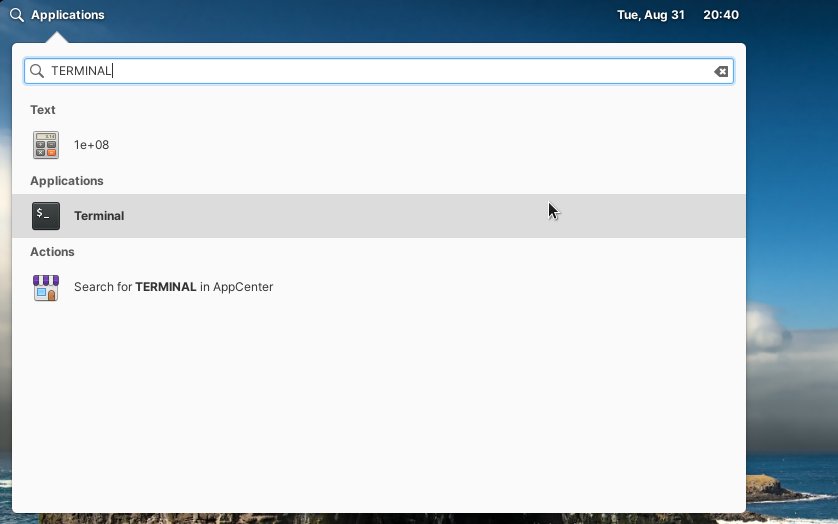
2. Finding Linux Headers
Now to find the needed Linux Headers Release
Check your current Kernel Version with:uname -r
And take Note of it.
Contents