GNU/Linux Manjaro Epson XP-352/XP-355 Printer Setup – Step by step Guide
How to Install Epson XP-352/XP-355 Printer on Manjaro GNU/Linux desktop – Step by step Tutorial.
And to Install Epson XP-352/XP-355 Printer on Manjaro you need to Setup the Proprietary Driver.
Especially relevant: after the Driver Installation to achieve the Printer Setup follow guidance to Add Printer!
Finally, the guide includes also detailed instructions on How to Get Started Epson Scanning.

1. Launching Shell Emulator
Open a Terminal window
(Press “Enter” to Execute Commands)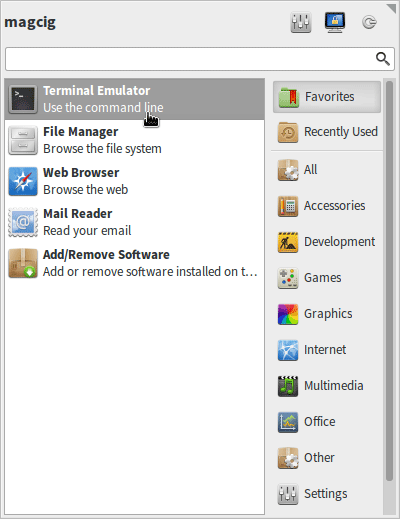
2. Installing AUR Package Manager
How to Install Yay for Manjaro GNU/Linux
Contents