GNU/Linux Ubuntu 22.04 Installing SmartGit – QuickStart Guide
Hi! The Tutorial shows you Step-by-Step How to Install SmartGit in Ubuntu 22.04 Jammy LTS GNU/Linux Desktop.
And SmartGit for Ubuntu 22.04 is a Graphical Git and Mercurial Client which can also connect to SVN Repositories.
Moreover, the SmartGit main Features at a Glance:
- Git for Professionals: Boost Productivity, Safeguard from common Pitfalls
- One for All: Use Git, Mercurial or SVN
- Everithing Included: Git-Flow, SSH-client, File Compare/Merge
- Interacting with popular platforms: GitHub, BitBucket and Atlassian Stash
Finally, this Setup is Valid for All the Ubuntu-Based Distros like:
- Linux Mint
- Zorin OS
- Lubuntu
- Elementary OS
- Kde Neon
- Pop_OS!
- Xubuntu
- Linux Lite
- Bodhi
- Puppy
- Kubuntu
- LXLE
- Trisquel
- Voyager
- feren OS
- Peppermint
- Linux Ultimate Edition
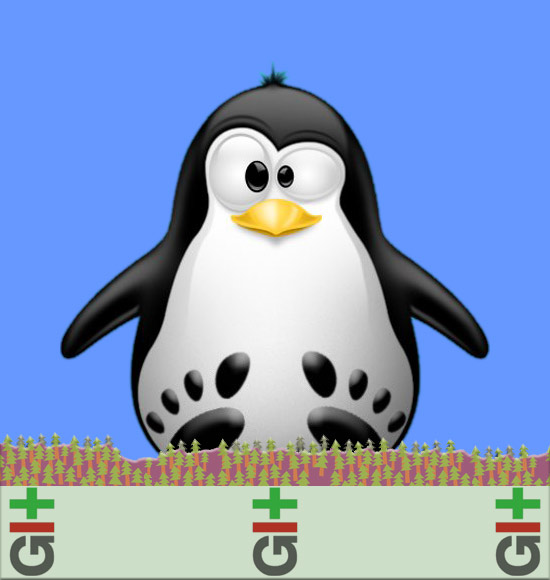
-
1. Launching Terminal
Open a Terminal Shell emulator window
Ctrl+Alt+t on Desktop
(Press “Enter” to Execute Commands).In case first see: Terminal QuickStart Guide.
-
2. Downloading SmartGit
Download SmartGit Client for GNU/Linux Computers
Contents
