Installing
-
2. Installing AUR Package Manager
How to Install Yay for Manjaro GNU/Linux
-
3. Installing Firefox Nightly
Then to Install Firefox Nightly in Manjaro
Simply run:yay -Sy --noconfirm firefox-nightly
On Prompt try simply to Hit “Enter” and follow with the Default Choices.
Possibly to Accept the License Agreement Hit “q”.
In case of any Issue and for further insight see: AUR firefox-nightly. -
4. Launching Firefox Nightly
Finally, Launch & Enjoy Firefox Nightly
Use the Desktop Launcher:
From Shell with:
firefox-nightly
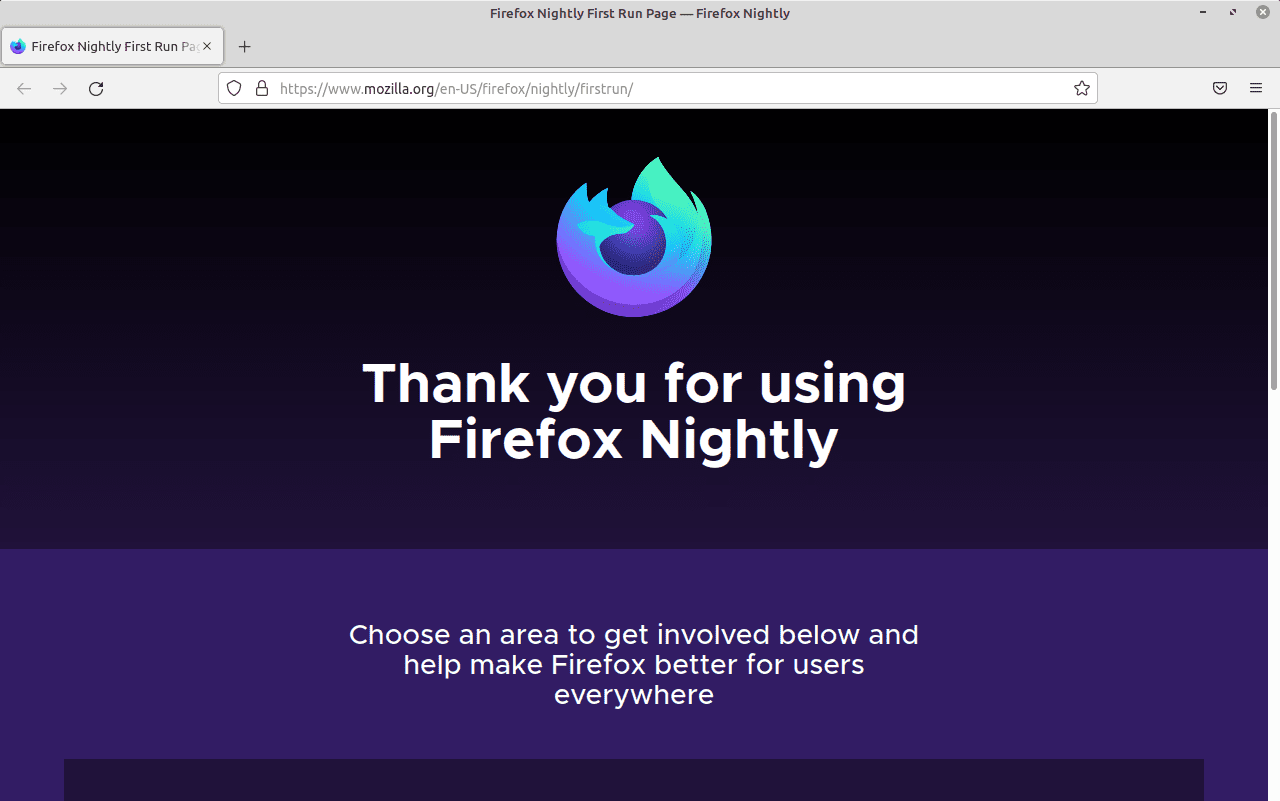
Contents
