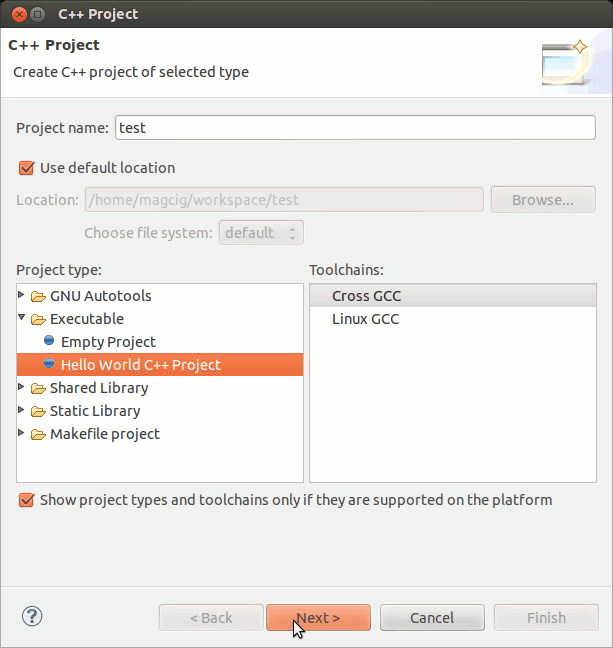GNU/Linux Eclipse C++ Coding – QuickStart Guide
Hi! The Tutorial Show you Step-by-step How to Get Started on Eclipse C++ IDE Quick Start with Hello World Example in GNU/Linux Systems.
And Eclipse for C++ Developers is an IDE for C/C++ developers with Mylyn integration.
And this Visual Guide includes the Basic Screenshots of All GUI Steps involved.
The content of the Guides give Focus only to the Essentials Instructions and Commands for an easier understanding ;)

How to Install Eclipse 2025-03 R IDE for C/C++ Developers on Linux:
❤️ Love Linux? Be part of our survival.
❤️ Support GNU/Linux Freedom
We’ve Solved Tons of Issues but never even got offered a beer! 🍺Installing Eclipse 2025-03 R IDE C/C++