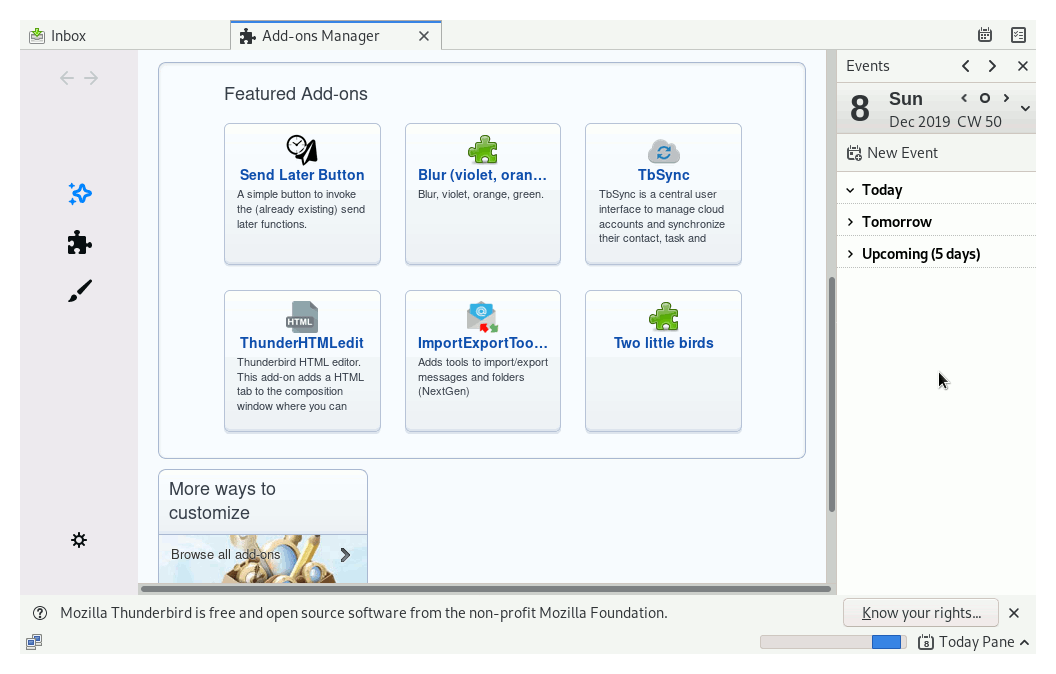GNU/Linux Debian Buster Installing Thunderbird – Step by step Guide
[ad_slider autoplay=”true” interval=”8″ count=”5″]The Tutorial shows you Step-by-step How to Download and Install the Latest Thunderbird on Debian 10 Buster 64-bit desktop – Step by step Tutorial.
And Thunderbird for Debian 10 is a Free, Open-Source, Cross-Platform Client for Managing Email, News Feeds, Chat, and Newsgroups.

-
Download Latest Thunderbird for Linux.
Thunderbird x8664 tar.bz2[ad_slider autoplay=”true” interval=”8″ count=”5″] -
Right-Click > Open with XArchiver
Then Extract into /tmp.
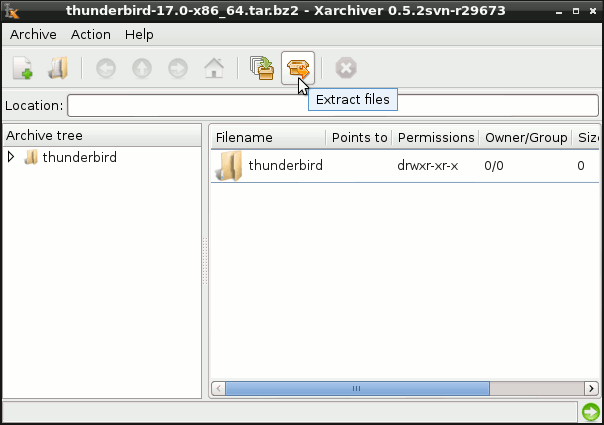
-
Open a Terminal Window
(Press “Enter” to Execute Commands)In case first see: Terminal Quick Start Guide.
-
Login as the SuperUser
su
If Got “User is Not in Sudoers file” then see: How to Enable sudo
-
Relocate Thunderbird
chown -R root:root /tmp/thunderbird && mv /tmp/thunderbird /opt
-
Make a SymLink
ln -fs /opt/thunderbird/thunderbird /usr/bin/thunderbird
-
Create a Thunderbird Launcher for Easy&Quick Starting:
How Launcher for Debian[ad_slider autoplay=”true” interval=”8″ count=”5″]