GNU/Linux Ubuntu 22.04 Realtek RTL8188CE Driver Source Setup – Step-by-step Guide
Hi! The Tutorial shows you Step-by-Step How to Install Realtek RTL8188CE WiFi/Bluetooth Wireless Driver from Source Code in Ubuntu 22.04 Jammy LTS GNU/Linux.
And this Realtek RTL8188CE Driver for Ubuntu 22.04 Fixes some well known Issues and so:
- It has been modified to allow you to transmit at up to 33 dBm instead of the stock driver hard limit of 20 dBm, regardless of your CRDA regulatory domain. This is a substantial increase in capability because every 3 dB increase is equivalent to a doubling of the power. IOW, you can pump out 4x more Tx power than before. This is subject to CRDA restrictions however (though you can set that to whatever you want, just make sure you’re staying legal)
- It has a few default settings that generally increase stability
- Some helpful fixes are backported from newer kernels so that they can be enjoyed without upgrading the entire kernel (very useful for staying on your distros current kernel while benefitting from fixes relating to this driver)
Again this Driver may be functioning also for all the following Realtek Chipsets:
- RTL8188CE/RTL8188EE
- RTL8191SE
- RTL8192CE/RTL8192DE/RTL8192SE
- RTL8723AE
As suggested from the Realtek Driver Support.
Especially relant: please be aware of how this Driver is Not supporting all the Linux Kernels range, so in case of issue consult the available Online Documentation.
Finally, this Realtek RTL8188CE Driver Ubuntu 22.04 Setup should be working also after a Kernel Upgrade with the Dkms integration.
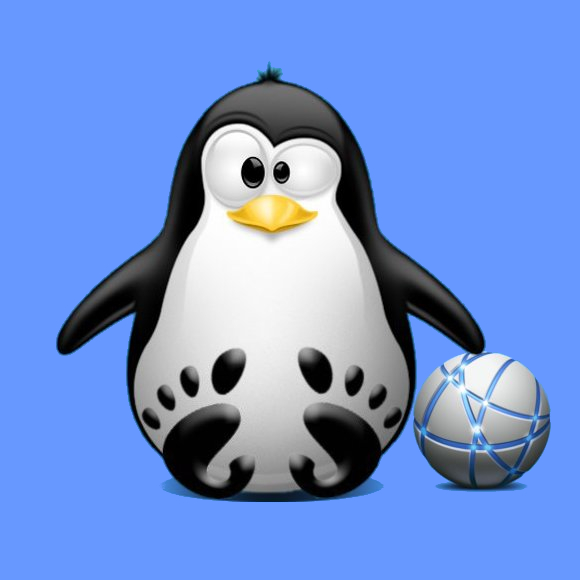
1. Launching Terminal
How to QuickStart with Command Line on Ubuntu GNU/Linux
First, Update the Apt Repo Sources with:
sudo apt update
Authenticate with the User Admin Pass.
If Got “User is Not in Sudoers file” then see: How to Enable sudo.-
2. Installing Dependencies
Then to Install Required Stuff
First, play:sudo apt install bc build-essential git module-assistant dkms
Now better to Upgrade the System with:sudo apt upgrade
And in this case after Restart your System running:sudo reboot
Last, to Setup the Kernel Headers and other eventual Requirements run:sudo m-a prepare
-
3. Downloading Realtek RTL8188CE Driver
Download Realtek Driver for Ubuntu GNU/Linux
If you are using Firefox then on Prompt Choose “Open with Archive Manager”:Or After try to Select the Package by the Downloads Button on Top Panel: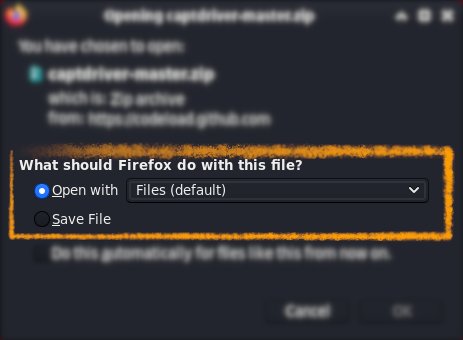 Instead, on Google-Chrome simply try to Choose the Package on the Bottom Panel:
Instead, on Google-Chrome simply try to Choose the Package on the Bottom Panel: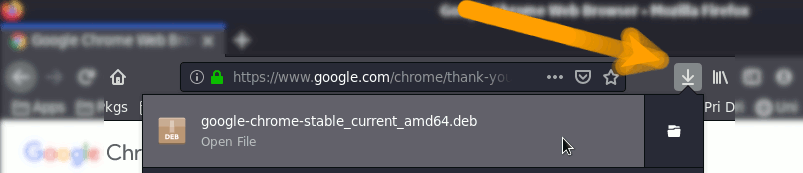 How to Install Chrome Browser on Linux.
How to Install Chrome Browser on Linux.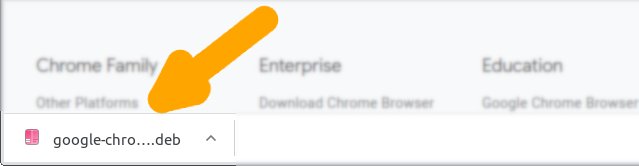
Or best to Clone the Archive with Git. -
4. Extracting Realtek RTL8188CE Driver
And then Extract Driver Archive into /tmp
(But best instead you follow instructions for a Git Checkout)
Possibly Double-Click/Right-Click on Package and Open with Archive Manager: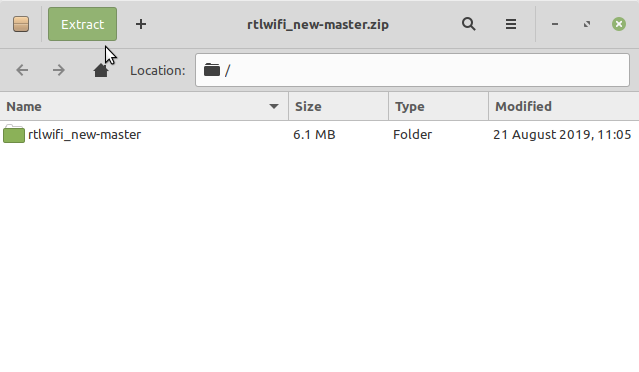 Or from Command Line:
Or from Command Line: unzip -d /tmp/ ~/Downloads/*master.zip
But if you are in Trouble to Find the Location on Terminal then See: How to Access Downloads Folder from Browser.
Contents
