GNU/linux Fedora Rawhide Finding Mouse Button ID Guide
Hi! The Tutorial shows you Step-by-Step How to Find the Mouse Button ID in Fedora Rawhide GNU/Linux Desktop.
And the Xev Fedora Tool creates a Window and then asks the X server to Send it Events whenever anything Happens to the window (such as it being Moved, Resized, Typed in, Clicked in, etc.).
Finally, the Guide includes detailed instruction on How to Map the Mouse Button on Fedora Desktop.
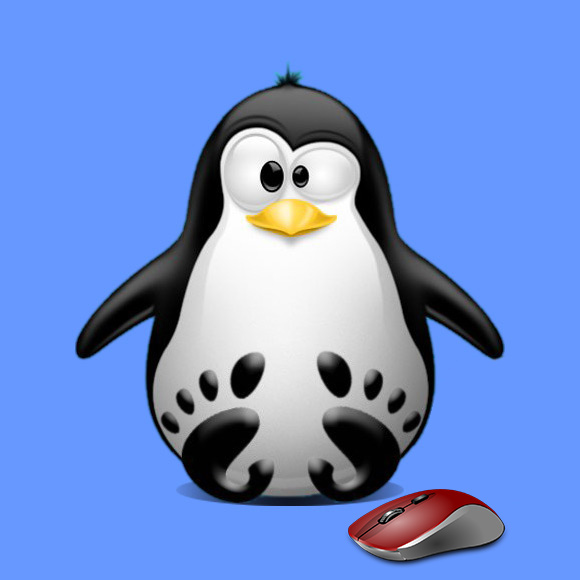
-
1. Launching Terminal
How to Quick Start with Command Line on Fedora Linux
-
2. Running Xev
Then Run Xev CLI Tool
Simply with:xev
-
3. Looking up Button ID
Finally, Click on the Xev Window
Like this: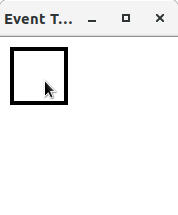
On the Terminal Window you Find the Button ID:
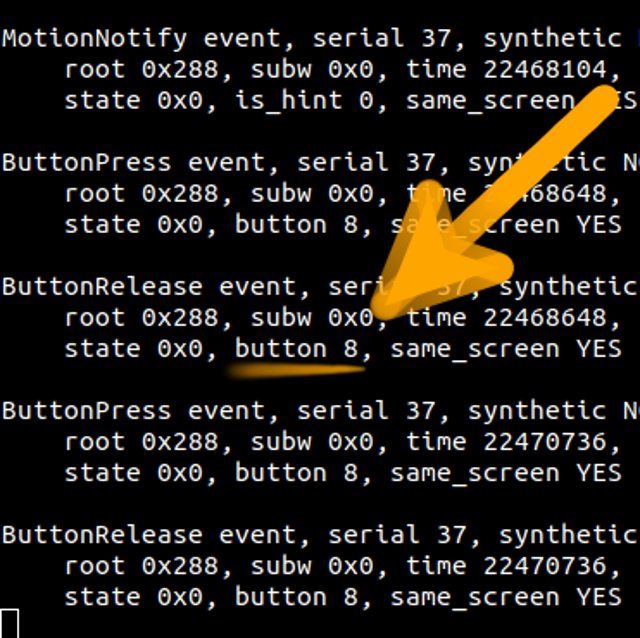
-
4. Mapping Mouse Button
How to Map Mouse Button on Fedora Desktop
