GNU/Linux Zorin OS 16 Installing Signal App – QuickStart Guide
Hi! The Tutorial shows you Step-by-Step How to Download and Install Signal Desktop Messenger in Zorin OS 16.x GNU/Linux Desktop.
And Signal App for Zorin OS 16 is a Cross-Platform Encrypted Messaging Service. Signal Messages can include Files, Voice Notes, Images and Videos.
Moreover, Signal Mobile Apps can also make one-to-one Voice and Video Calls, and the Android version can optionally function as an SMS App.
Finally, Signal uses standard cellular Mobile Numbers as Identifiers, and uses end-to-end Encryption to secure all Communications to other Signal users.
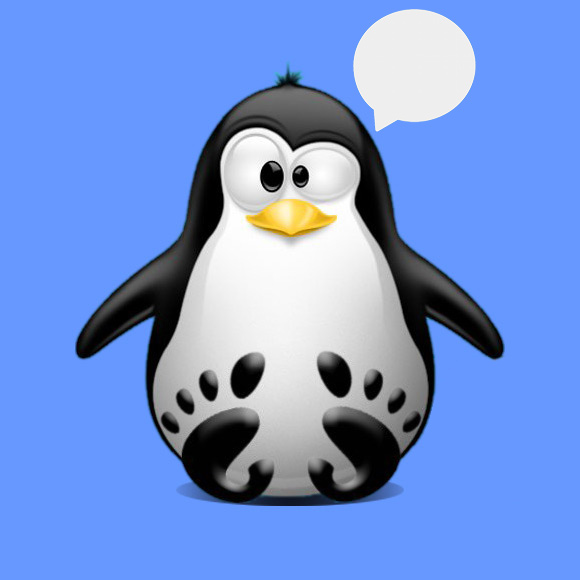
1. Launching Shell Emulator
Open a Terminal Shell emulator window
Ctrl+Alt+t on Desktop
(Press “Enter” to Execute Commands)In case first see: Terminal QuickStart Guide.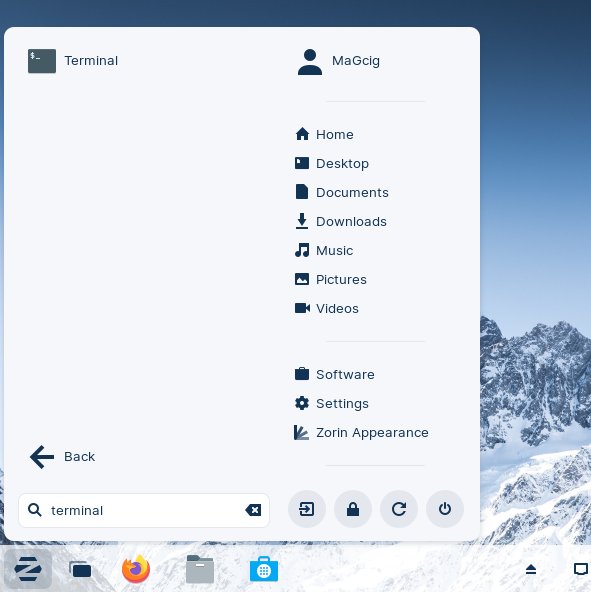
And Update Apt Repository:sudo apt update
Contents
