GNU/Linux Ubuntu 22.04 Installing GNOME Builder – QuickStart Guide
Hi! The Tutorial shows you Step-by-Step How to Install GNOME Builder IDE Flatpak App in Ubuntu 22.04 Jammy LTS GNU/Linux Desktop.
And Gnome Builder for Ubuntu Jammy is a IDE for GNOME.
Especially relevant: it combines integrated support for essential GNOME Technologies such as GTK+, GLib, and GNOME APIs with Features that any Developer will appreciate, like Syntax Highlighting and Snippets.
- Built in syntax highlighting for many languages
- Side-by-side code editors
- Multi-monitor support
- Code overview mini-map
- Integration with Git
- Integration with Autotools, Cargo, CMake, Gradle, Meson, Maven, Make, PHPize, and Waf
- Clang based auto-completion, semantic highlighting, and diagnostics
- Python based auto-completion, semantic highlighting, and diagnostics
- Vala based auto-completion and diagnostics
- Auto indentation support for C, Python, Vala, and XML
- HTML, Markdown, and reStructuredText, and Sphinx live preview
- Optional Vim, Emacs, and SublimeText style editing
- An integrated software profiler for native applications
- An integrated debugger for native applications
- Support for building with jhbuild and flatpak runtimes
- Support for viewing TODOs found within your code base
- Fast fuzzy text search across files and symbols
Moreover, the guide includes detailed instructions on How to Getting Started with GNOME Builder IDE.
Finally, this Setup is valid for all the Ubuntu-based Distros like:
- Linux Mint
- Zorin OS
- Lubuntu
- Elementary OS
- Kde Neon
- Pop_OS!
- Xubuntu
- Linux Lite
- Bodhi
- Puppy
- Kubuntu
- LXLE
- Trisquel
- Voyager Ubuntu
- feren OS
- Peppermint
- Linux Ultimate Edition (You may just need to Discover what’s the Parent Release)
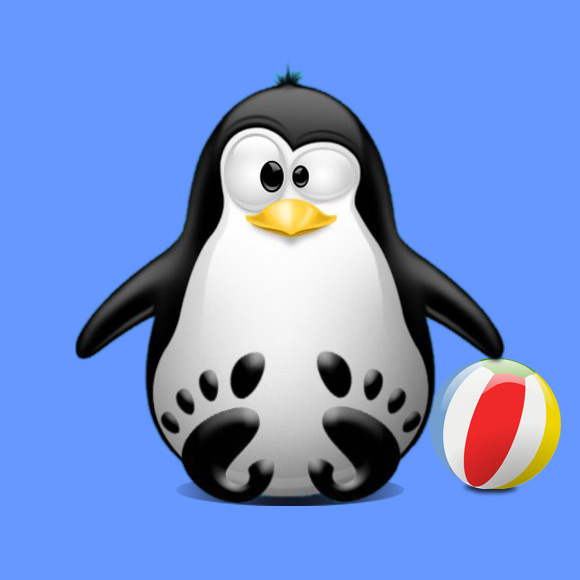
1. Launching Terminal
Open a Terminal window
Ctrl+Alt+t on Desktop
(Press “Enter” to Execute Commands)In case first see: Terminal QuickStart Guide.
Contents
