Setting Up
-
3. Installing AUR Package Manager
How to Install Yay for Arch GNU/Linux
-
4. Installing Intel OpenCL Runtime
Then to Install Intel OpenCL Runtime on Arch
For Intel Core and Xeon Processors run:yay -Sy --noconfirm intel-opencl-runtime
For Legacy Devices from Ivy Bridge GPU model (gen 7), to Haswell (gen 7.5) instead:
yay -Sy --noconfirm intel-opencl
Possibly to get CPU Info:
lscpu
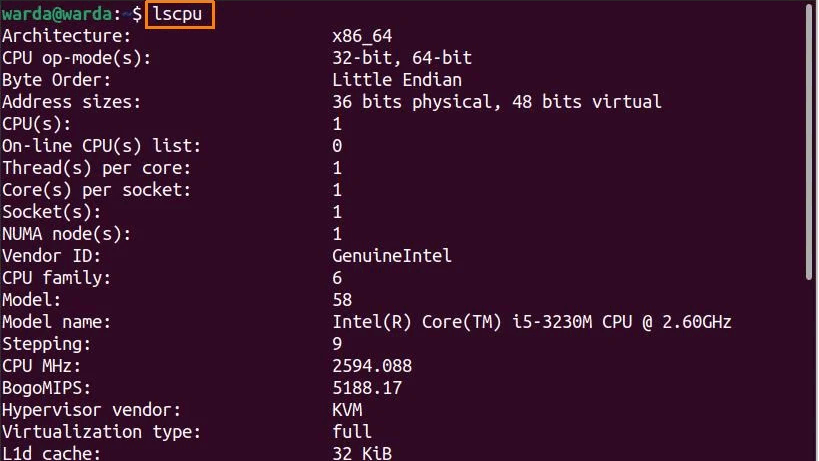
On Prompt try simply to Hit “Enter” and follow with the Default Choices.
Possibly to Accept the License Agreement Hit “q”.
In case of any Issue and for further insight see: AUR intel-opencl-runtime. -
4. Testing OpenCL Support
Last, to Check for OpenCL Support
Install the CLI Tool:sudo apt install clinfo
Laste, execute:
clinfo -l
And in Output you should find Trace of your Intel Graphics Platform! :)
Contents