Installing
-
2. Installing Dependencies
How to Install Yay for Arch GNU/Linux
Then to Install Required Packages
For Arch Linux:sudo pacman -Syu gcc linux-headers make
And again from the AUR Repo:
yay -Sy --noconfirm ncurses5-compat-libs
On Prompt try simply to Hit “Enter” and follow with the Default Choices.
If Got “User is Not in Sudoers file” then see: How to Enable sudo -
3. Setting Up VMware Workstation Pro 17 Installer
So now Run VMware-Workstation Bundle
Access the VMware Workstation Bundle Location:cd $HOME/Downloads
Possibly, to check the Package is there:
ls | grep Workstation
The grep Command refine the output List showing only the entries Matching the Keyword.
But if you are in Trouble to Find it Out on Terminal See: How to Access Downloads Folder from Browser.
Next give Execution Permissions with:chmod +x ./VMware-Workstation*17*.bundle
Then Run the VMware Workstation Bundle:
sudo ./VMware-Workstation*17*.bundle
With this Take the Time and leave the Setup to Make all required Components.
-
4. Starting VMware Workstation Pro 17 Installer
Now Launch VMware Workstation Pro 17 Wizard
From Command Line with:vmware
In case of Issue see: How to Install Kernel Modules Guide!
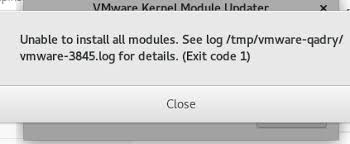
Accept the Licenses:
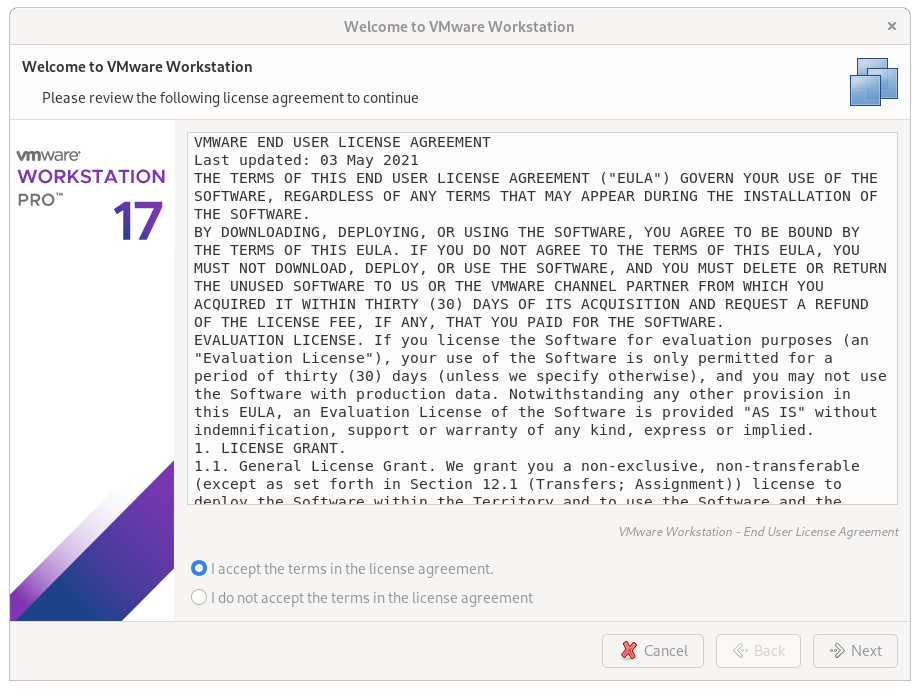
Then Choose if Check for Update at Startup:
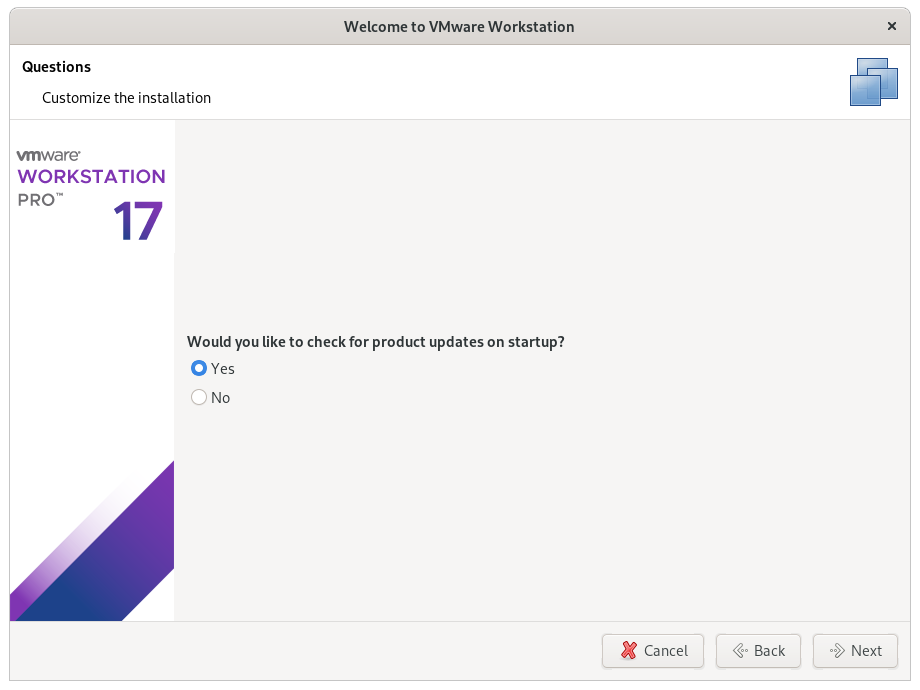
Next Choose if to join VMware CEIP:
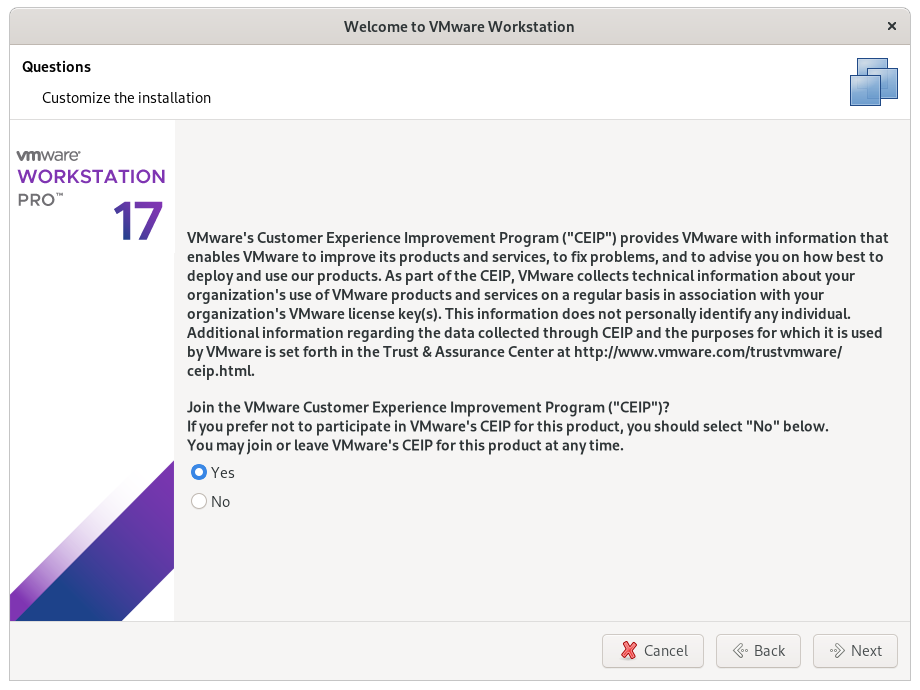
Now, in case Insert the License Key if any:
(You can always Set it up in a next time)
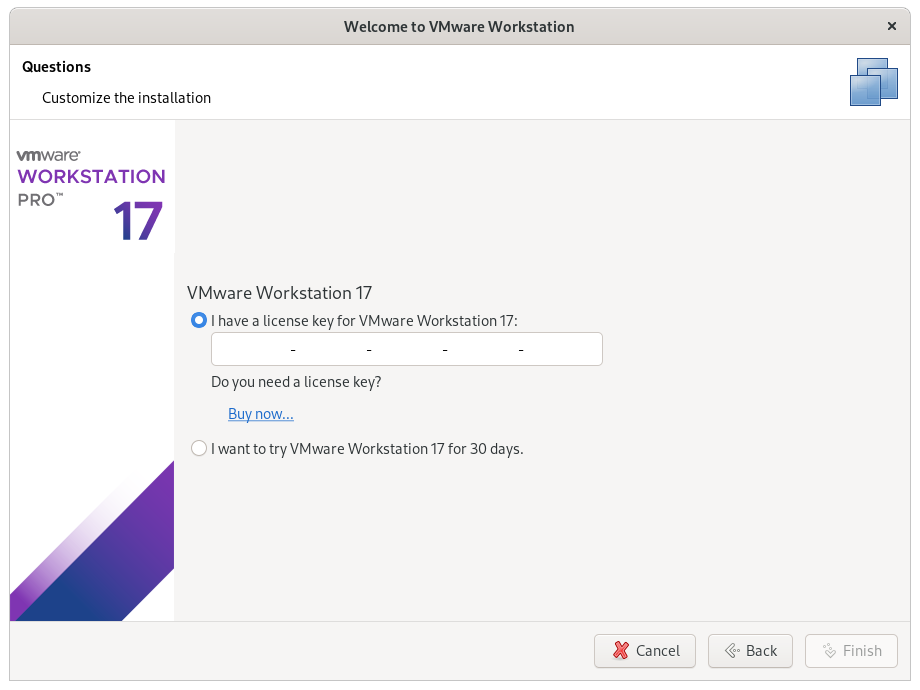
Then automatically Start Installation and in a few while it should be Successfully Achieved!
Contents