GNU/Linux openSUSE Adding Sublime Text 4 Repo Guide
Hi! The Guide shows you Step-by-step How to Add the Sublime Text 4.x Repository for SUSE Enterprise GNU/Linux Based Systems.
And Sublime Text for openSUSE is a Cross-Platform Text and Source Code Editor, with a Python API and its functionality is nicely extendable with Plugins.
Finally, Sublime Text is a Non-free Software, But it Give you an Unlimited Evaluation Time Period.
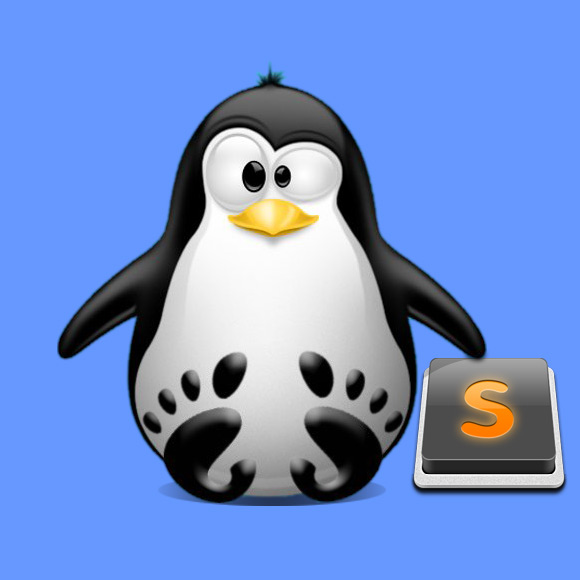
1. Terminal Getting-Started Guide
How to QuickStart with Command Line on openSUSE GNU/Linux:
2. Installing GPG Key
Next Install GPG Key
Running:sudo rpm -v --import https://download.sublimetext.com/sublimehq-rpm-pub.gpg
3. Adding Repository
Then Add Sublime Text 4 Repository
Select the Stable/Dev Channel (But be Aware that this last may Require a working License!) to Use…
So for Stable makes:sudo zypper addrepo -g -f https://download.sublimetext.com/rpm/stable/x86_64/sublime-text.repo
Instead, for the Dev Channel:sudo zypper addrepo -g -f https://download.sublimetext.com/rpm/dev/x86_64/sublime-text.repo
4. Installing Sublime Text 4
How to Install Sublime Text 4 in openSUSE
