GNU/Linux Ubuntu 20.04 Installing Clockify – QuickStart Guide
Hi! The Tutorial shows you Step-by-Step How to Download and Install Clockify in Ubuntu 20.04 Focal LTS GNU/Linux Desktop.
Clockify is a Time Tracker and Timesheet App that lets you Track work hours across Projects. Unlimited users, Free Forever.
It’s the most popular Free Time Tracking App for Linux that lets you and your team log Hours straight from your Desktop while working.
The Clockify Features at a glance are:
- TIMEKEEPING: Time Tracker, Timesheet, Kiosk, Calendar, Apps, Integrations
- REPORTING: Dashboard, Reports, Activity, Projects
- MANAGEMENT: Team, Scheduling, Time Off, Approval, Expenses, Invoicing
Moreover, this guide includes detailed instructions about to Getting-Started with Clockify on Ubuntu.
Finally, this Setup is valid for all the Ubuntu-based Distros like:
- Linux Mint
- Zorin OS
- Lubuntu
- Elementary OS
- Kde Neon
- Pop_OS!
- Xubuntu
- Linux Lite
- Bodhi
- Puppy
- Kubuntu
- LXLE
- Trisquel
- Voyager Ubuntu
- feren OS
- Peppermint
- Linux Ultimate Edition (You may just need to Discover what’s the Parent Release)
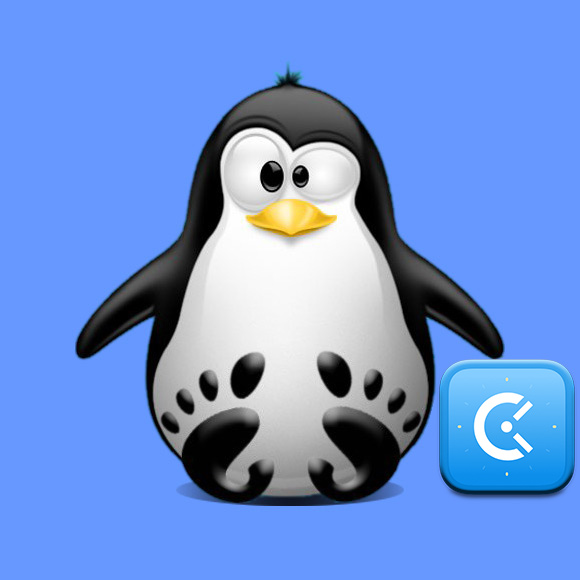
1. Terminal Getting-Started Guide
How to QuickStart with Command Line on Ubuntu GNU/Linux:
Contents
