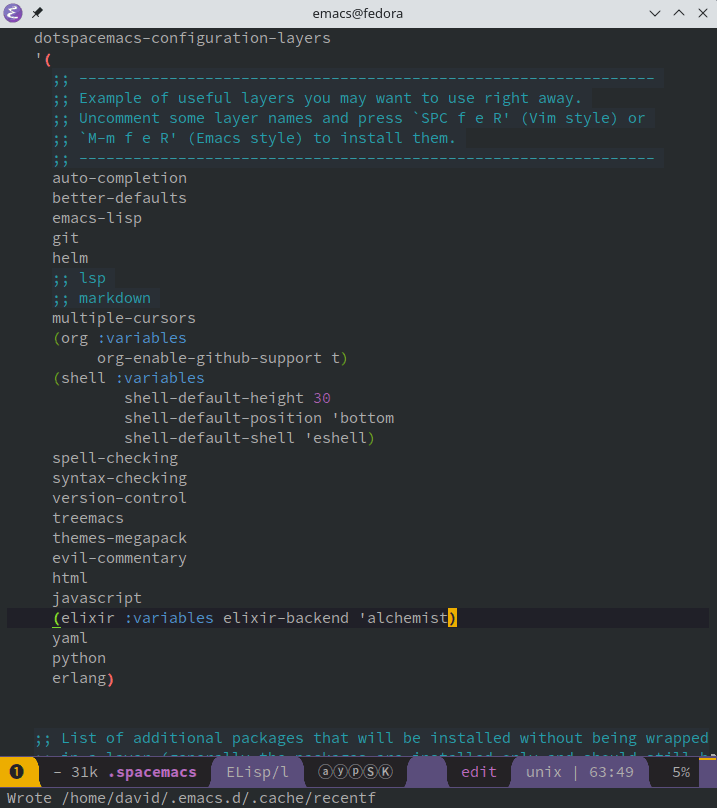Spacemacs Enabling Elixir-Mode – Step by step Guide
How to Enable Elixir Programming Support on Spacemacs Editor.
Moreover, this Tutorial explain How to activate the Elixir Layer provided of the essential Alchemist backend Tools.
Because Alchemist comes with a bunch of Features, which are:
- Mix integration
- Compile & Execution of Elixir code
- Inline code evaluation
- Inline macro expanding
- Documentation lookup
- Definition lookup
- Powerful IEx integration
- Smart code completion
- Elixir project management
- Phoenix support
- Integration with company-mode
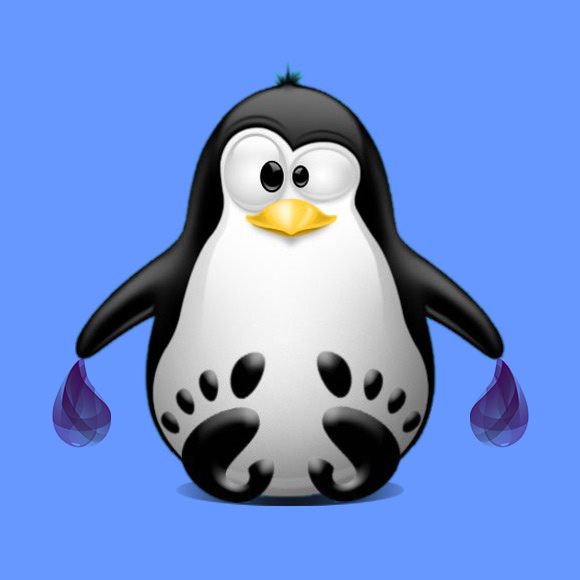
1. Configuring Spacemacs
Now to Configure Spacemacs for Elixir
If you are editing a Buffer, first Type EscTo Open the Config File: SPC f e d
(On Spacemacs “SPC” is the abbreviation of )Then Start Searching with the helm-swoop Tool: SPC s s
And Enter something like: “dotspacemacs-configuration-layers“
To access it Choose with the Arrow the proposed Result.Once there Type “i” to Start Editing.
Now Uncomment the Line: ;; erlang
Again change the one with ;; elixir in:
(elixir :variables elixir-backend ‘alchemist)
For further Insight see the Spacemacs Layers Official Documentation.To write Changes “Esc” and “:w“
2. Enabling Spacemacs Elixir Layer
Last, to Install Required Spacemacs Packages
And Reload the New Configuration: SPC f e R