GNU/Linux Spacemacs Elixir IDE – QuickStart Guide
Hi! The Tutorial shows you Step-by-step How to Get Started with Elixir Programming on Spacemacs Editor on GNU/Linux Desktops.
Epecially relevant: the Elixir Code Support Layer must be enabled into Spacemacs.
So this Guide for Spacemacs Beginners explain How to Compile the Elixir Code from a File directly into the IEx Shell.
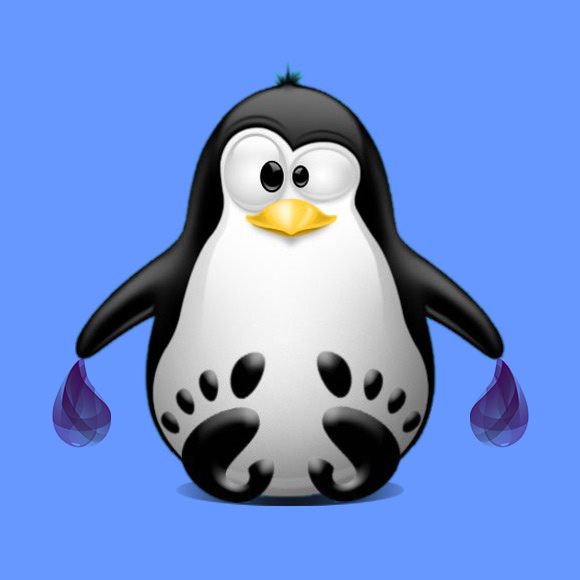
1. Making Elixir File
Make a New File on Spacemacs in a Single Buffer Window
With the VIM Syntax enabled like::e /[PATH/2/DIR/][MYFILE].ex
Hit Esc to Start Typing.
And :w to Save it.2. Running IEx
Next to Run IEx on Spacemacs
To Drop an integrated REPL Shell below it: SPC m s i
(On Spacemacs “SPC” is the abbreviation of )3. Loading File into IEx
Now to Compile Elixir Code in IEx directly
For further Insight see the Official Documentation.
Just right from your insight your Elixir Code Hit: SPC m s c
FabooOooulooOoUS that’s THE ELIXIR IDE! :)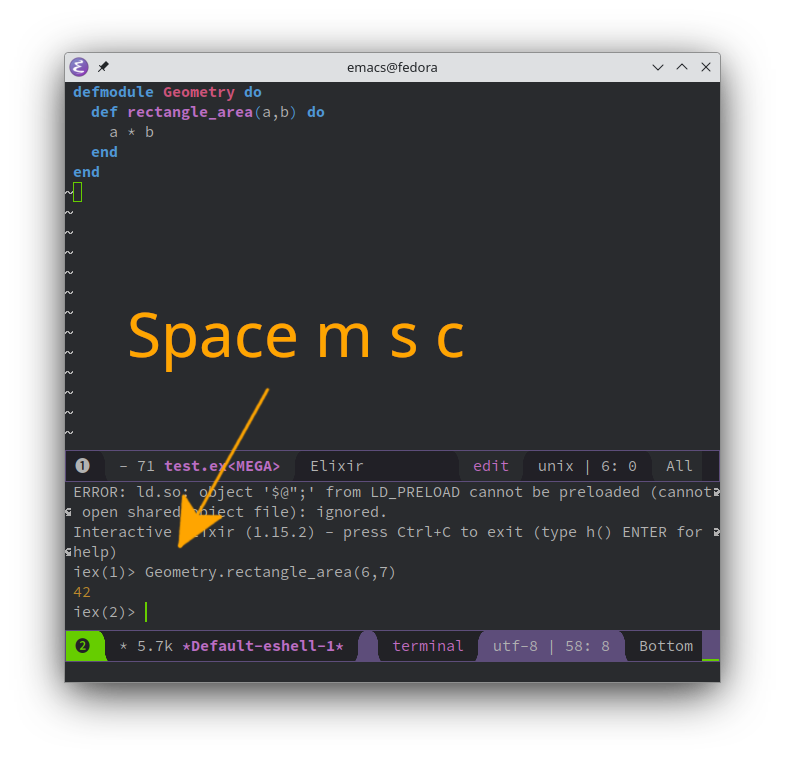
No more Hassles in Developing Elixir Code…