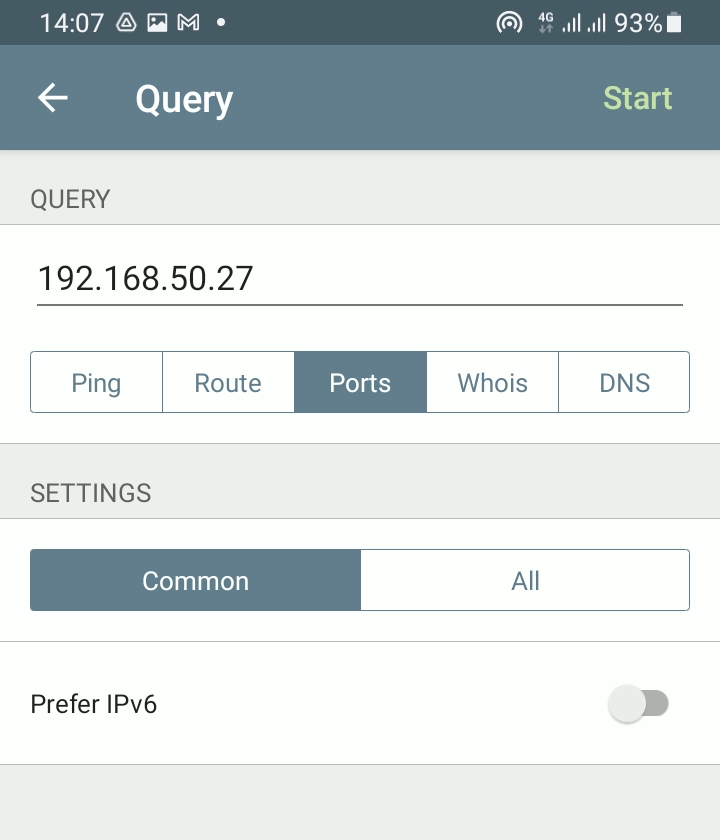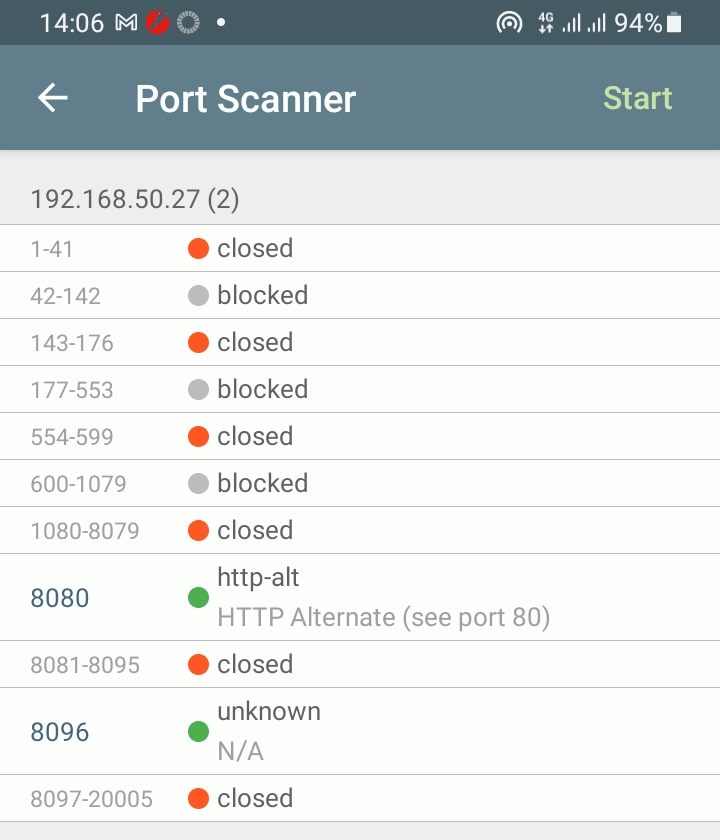Android Device Checking LAN IP Address Guide
Hi! The Tutorial shows you Step-by-step How to Lookup Local Network Device IP Address on Android TV/Tablet/Phone.
And to Find out the IP easily I make use here of the Network Analyzer Lite App from Jiri Techet.
The Apk nicely makes a Scan of the LAN and in addition of showing the IP, it feature Ping and Open Ports Scanner Tools.

1. Installing Network Analyzer
How to Install Network Analyzer on Android
2. Discovering Devices Ip
Now to Find Device IP on LAN
First, choose LAN Scan from the Top Left Dropdown Menu:Then again Tap on Scan: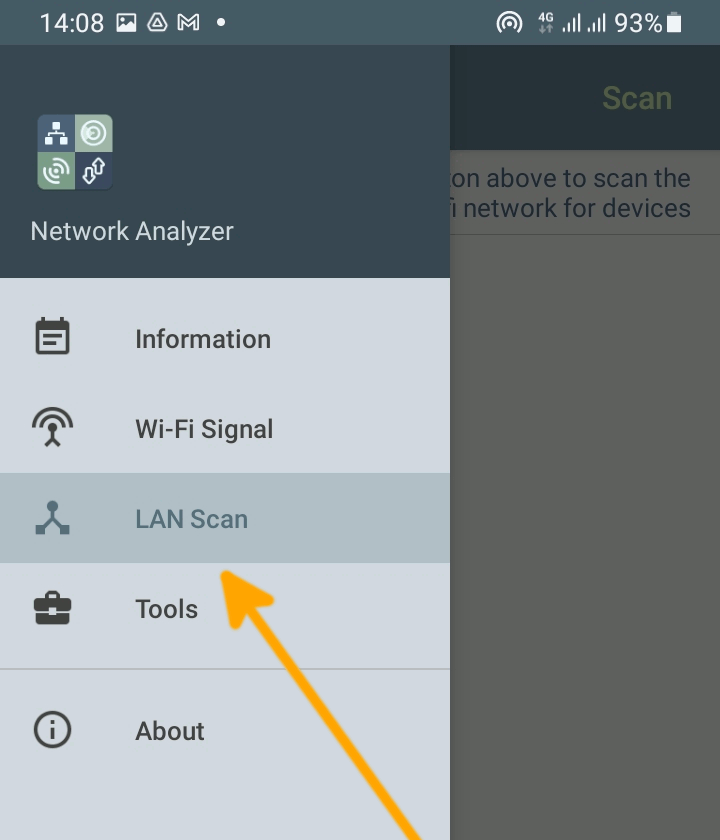 And in a few moments you’ll get a Device List with IP/MAC Info:
And in a few moments you’ll get a Device List with IP/MAC Info: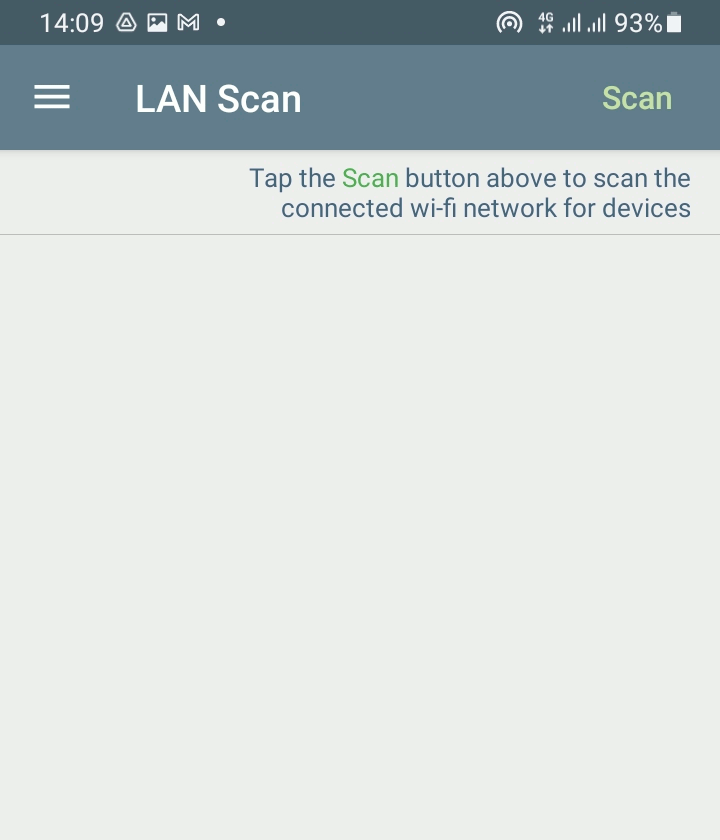 Next, possibly choose the Device to check the Open Ports:
Next, possibly choose the Device to check the Open Ports: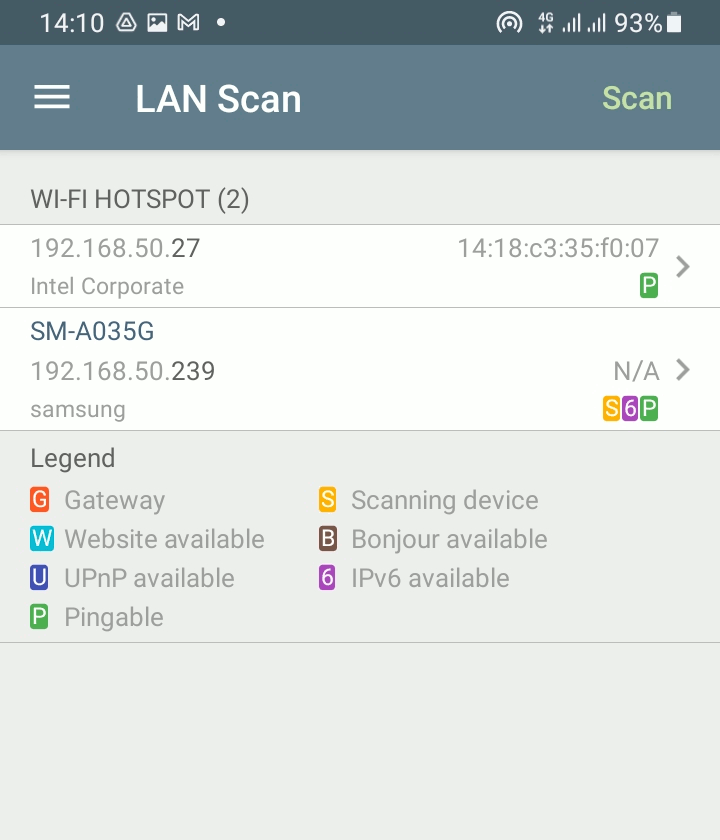 Last, you’ll get an abridget List of all:
Last, you’ll get an abridget List of all: