GNU/Linux Ubuntu 20.04 Installing Rnote – QuickStart Guide
Hi! The Tutorial shows you Step-by-Step How to Install Rnote Handwritten Notes App in Ubuntu 20.04 Focal LTS GNU/Linux Desktop.
Rnote is an Open-Source vector-based Drawing App for Sketching, Handwritten Notes and to Annotate Documents and Pictures.
It is targeted at students, teachers and those who own a Drawing Tablet and provides features like Pdf and Picture import and export, an infinite Canvas and an adaptive UI for big and small Screens.
The main Rnote Features are:
- Adaptive UI focused on stylus input
- Pressure-sensitive stylus input with different and configurable stroke styles
- Create many different shapes with the shape tool
- Move, rotate, resize and modify existing content with the selection tool
- Different document expansion layouts ( fixed pages, continuous vertical, infinite in every direction, .. )
- Customizable background colors, patterns, sizes
- Customizable page format
- (Optional) pen sounds
- Reconfigurable stylus button shortcuts
- An integrated workspace browser for quick access to related files
- Drag & Drop, clipboard support
- Pdf, Bitmap and Svg image import
- Document, document pages and selection export to many formats including Svg, Pdf, Xopp
- Save and load the documents in the native .rnote file format
- Tabs to work on multiple documents at the same time
- Autosave, printing
Finally, this Setup is valid for all the Ubuntu-based Distros like:
- Linux Mint
- Zorin OS
- Lubuntu
- Elementary OS
- Kde Neon
- Pop_OS!
- Xubuntu
- Linux Lite
- Bodhi
- Kubuntu
- LXLE
- Trisquel
- Voyager Ubuntu
- feren OS
- Peppermint
- Linux Ultimate Edition (You may just need to Discover what’s the Parent Release)
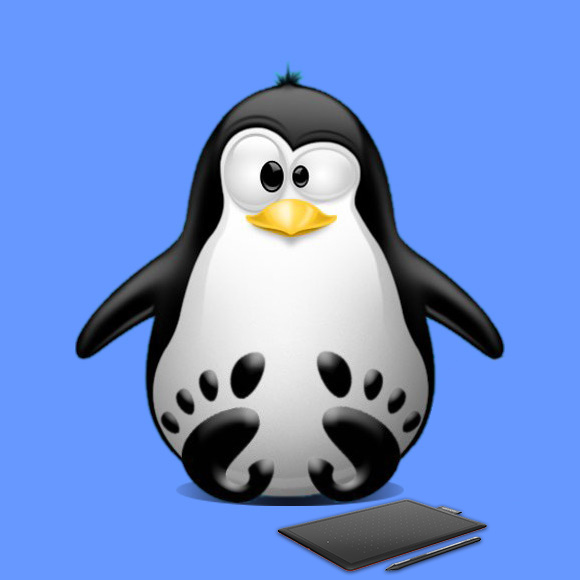
1. Terminal Getting-Started Guide
How to QuickStart with Command Line on Ubuntu GNU/Linux:
First Update the Apt Repo Sources with:
sudo apt update
Authenticate with the User Admin Pass.
If Got “User is Not in Sudoers file” then see: How to Enable sudo.
Contents