GNU/Linux Kali Updating Kernel – QuickStart Guide
Hi! The Tutorial shows you Step-by-Step How to Update/Upgrade Linux Kernel in Kali GNU/Linux Desktop.
And this Update Linux Kernel on Kali expose All the Best available Methods.
Especially relevant: the first thing to do is a simple System Update.
Finally, this guide includes detailed instructions about to Updating Linux Firmware.
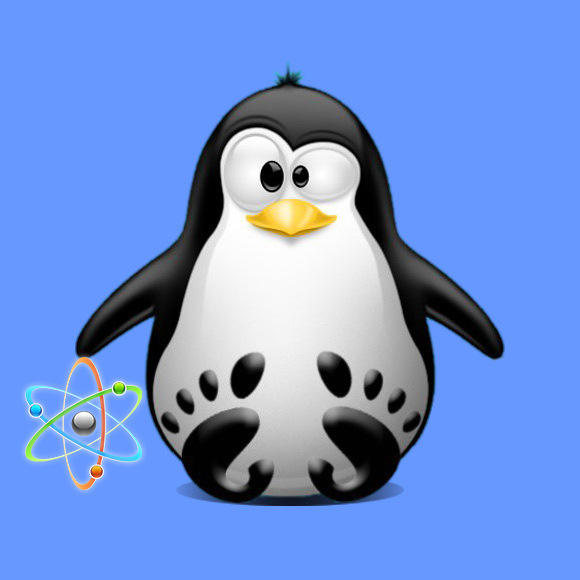
1. Terminal Getting-Started Guide
How to QuickStart with Command Line on Kali GNU/Linux
First Update the Apt Repo Sources with:
sudo apt update
Authenticate with the User Admin Pass.
If Got “User is Not in Sudoers file” then see: How to Enable sudo.2. Updating System
First, try with a System Update
With:sudo apt update && sudo apt upgrade
And in case of a New Kernel setup then to Reboot:sudo reboot
After Restart to Check your loaded Kernel Version:uname -r
Last, in case it’s Not that you wanted, then See the Next Step.
Contents
