GNU/Linux Fedora Installing GHIDRA – QuickStart Guide
Hi! The Tutorial shows you Step-by-Step How to Download & Install GHIDRA in Fedora GNU/Linux Desktop.
And Ghidra for Fedora is a Software Reverse Engineering (SRE) Suite of Tools developed by NSA’s Research Directorate in support of the Cybersecurity mission.
This Framework includes a suite of full-featured, high-end Software Analysis Tools that enable users to analyze compiled Code on a variety of platforms including Windows, MacOS, and GNU/Linux.
Capabilities include Disassembly, Assembly, Decompilation, Debugging, Emulation, Graphing, and Scripting, along with hundreds of other features.
The only requirement to Run Ghidra is an Oracle Java JDK 8+ Setup on System.
Especially relevant: this is a System Wide Setup, for a Local one simply Extract and Run it from inside the Home Directory.
Moreover, this guide includes detailed instructions about to Getting-Started with Ghidra on Fedora.
Finally, this Guide is Valid also for All the others Fedora Based Distros like:
- Nobara
- Quebe OS
- Ultramarine
- risiOS
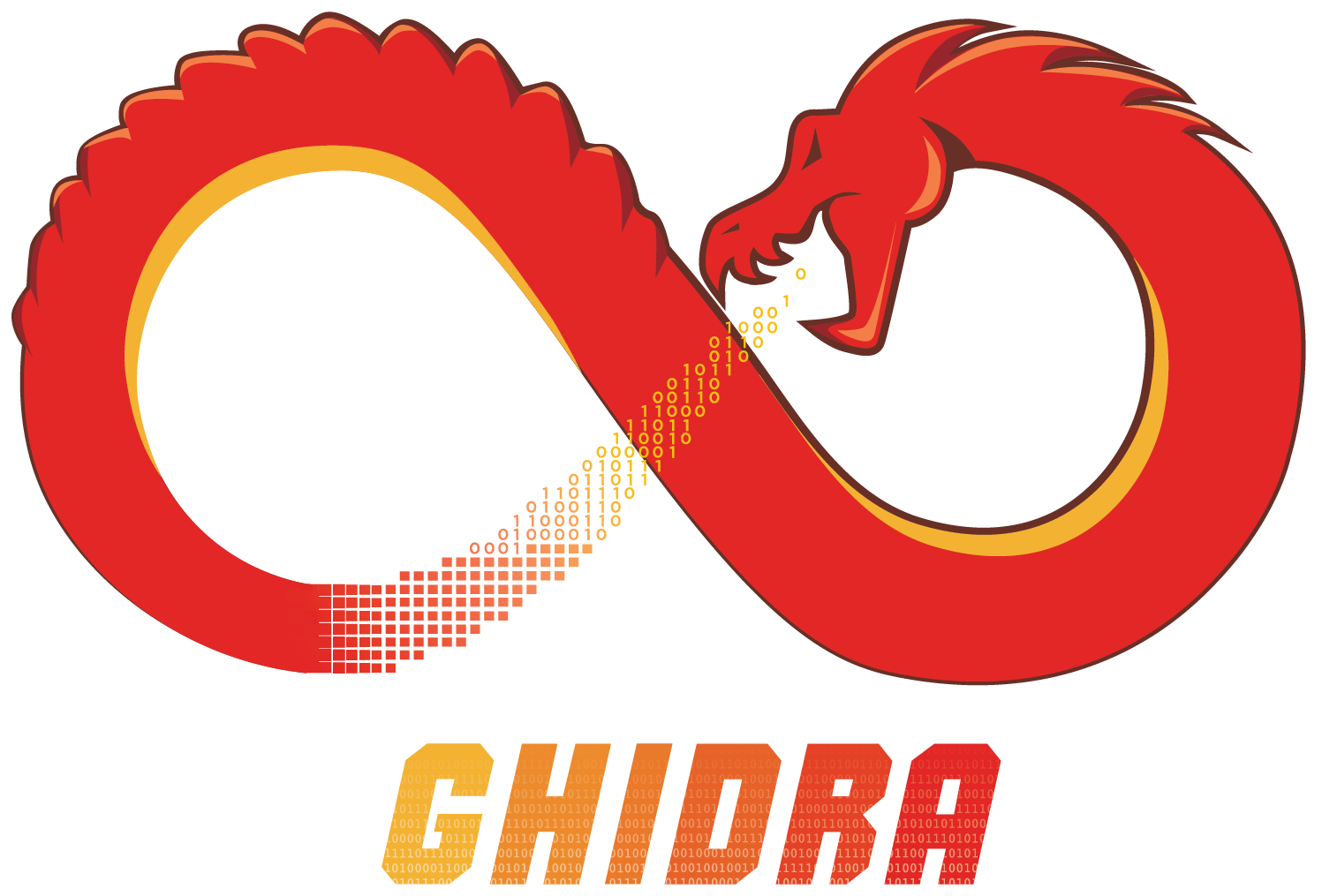
1. Terminal Getting-Started Guide
How to Quick Start with Command Line on Fedora GNU/Linux:
Contents