GNU/Linux Lubuntu 24.04 Installing Broadcom Wl WiFi Driver Offline Guide
How to Download and Install Broadcom Wl Wireless Driver without Internet Access in Lubuntu 24.04 Noble LTS 64-bit GNU/Linux desktop – Step by step Tutorial.
First, to Install Broadcom Wl Driver for Lubuntu 24.04 you simply need any Online Computer with a Browser and a USB Stick to Copy the downloaded Packages.
But if you dispose of an Android Mobile Phone with Internet Acces, then an Easier Solution should be of using it! See: Internet Connection USB Tethering Guide.
Especially relevant, the Lubuntu 24.04 broadcom-wl Driver Supports the following Broadcom Wireless Chipsets:
- BCM4311
- BCM4312
- BCM4313
- BCM4321
- BCM4322
- BCM43142
- BCM43224
- BCM43225
- BCM43227
- BCM43228
- BCM4331
- BCM4352
- BCM4360
In case, for BCM4306/3 and BCM4318 see instead: firmware-b43-installer; again for BCM4301, BCM4306/2, and BCM4309 the Legacy bundle: firmware-b43legacy-installer.

-
1. Getting Wifi Card Info
Then to Find Wireless Adapter Info
For the PCI/PCIe internal Adapters simply run the Command:lspci -v | grep Wireless
But for the USB Dongles try instead with::lsusb -v | grep Wireless
The grep Command refine the result following the matching Keyword.
And in the Output you’ll easily See the Card’s Manufacturer and Model:
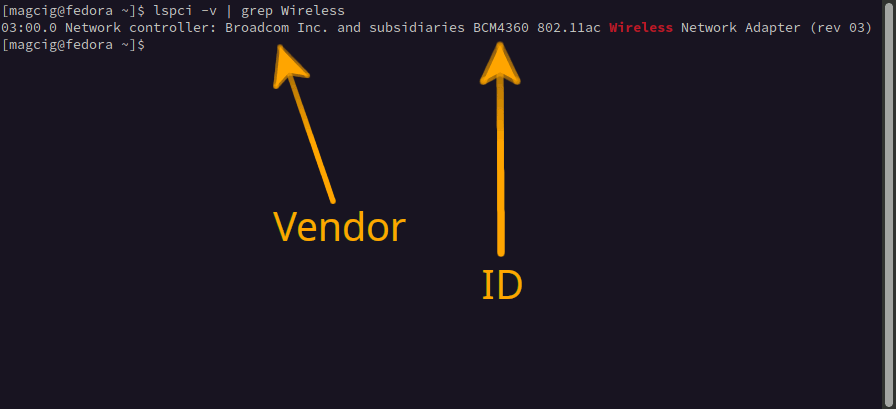
2. Downloading Broadcom Wl Driver
Download Broadcom Wl Driver for Lubuntu 24.04 GNU/Linux
Save the File!Broadcom Wl Driver tar.gz Archive for Lubuntu 24.043. Extracting Broadcom Wl Driver Archive
Next Extract Broadcom Wl Driver Archive into /tmp Directory
From Command Line, now you have to Access the Package Location:cd /[PATH2ARCHIVE]
But if you are in Trouble to Find it out on Terminal then See: How to Access USB Device.
tar xvzf ./broadcom-sta-dkms*.tar.gz -C /tmp/
How to Quick Start with Command Line on Lubuntu GNU/Linux:
4. Installing Broadcom Wl Driver
Then to Setup Broadcom Wl Driver Offline on Lubuntu 24.04
First, Access the Target Folder with:cd /tmp/broadcom-sta-dkms*
And then to Install Broadcom Wl Driver simply play:sudo dpkg -i ./*.deb
This Command corresponds to Install All the .deb Files included in the current Directory.