GNU/Linux CentOS Canon MG7500 Printer Setup – QuickStart Guide
Hi! The Tutorial shows you Step-by-Step How to Install Canon PIXMA MG7500 Series Printer in CentOS GNU/Linux Desktop.
And the Canon PIXMA MG7500 Printer Setup on CentOS is granted by the GutenPrint Software because the Proprietary Driver is not available.
Moreover, Gutenprint is a suite of Printer Drivers for UNIX, Linux, and macOS Systems that use CUPS as their printing system.
Gutenprint currently Supports over 2600 printers.
Especially relevant: after Installing the Driver to achieve the Setup follow instructions to Add Canon Printer.
Possibly for more insight about How to Manage your Device see: Canon Printers Manuals Online.
The Canon PIXMA MG7500 Series Printer includes the following Models: MG7510, MG7520, MG7540, MG7550, MG7551, MG7552, MG7553, MG7570, MG7580, and MG7590.
Finally, this Guide is Valid also for All the others Red Hat Linux Based Distros like:
- Red Hat Enterprise Linux
- Oracle Enterprise Linux
- Rocky Linux
- AlmaLinux
- Scientific Linux
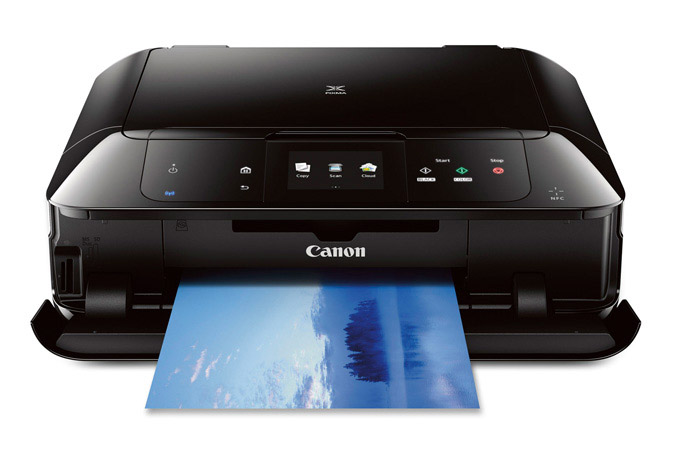
1. Installing Printer Driver
How to Install GutenPrint Printer Drivers Suite on CentOS
Contents
