GNU/Linux Manjaro Printer Canon TS8000 Setup Guide
How to Install Canon PIXMA TS8000 Series Printer/Scanner on Manjaro GNU/Linux desktop – Step by step Tutorial.
And the Canon PIXMA TS8000 Driver Manjaro Setup it’s quick and easy because it only involves running a few Basic Shell Commands.
Especially relevant: after the Driver Installation to achieve the Printer Setup follow guidance to Add Printer!
The Canon TS8000 Series Printer includes the following Models: Canon PIXMA TS8020, TS8030, TS8040, TS8050, TS8051, TS8052, and TS8053.
Finally, included in the guide you find also instructions to Quick Start with Canon Scanning on Manjaro.

1. Launching Terminal
Open a Shell Terminal emulator window
(Press “Enter” to Execute Commands)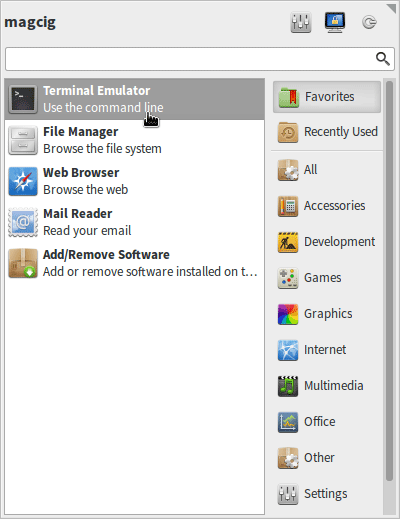
2. Installing AUR Package Manager
How to Install Yay for Manjaro GNU/Linux
Contents