GNU/Linux Manjaro Printer Canon GM2040/GM2050/GM2070 Setup Guide
How to Install Canon PIXMA GM2040/GM2050/GM2070 Printer on Manjaro GNU/Linux desktop – Step by step Tutorial.
And the Canon PIXMA GM2040/GM2050/GM2070 Driver Manjaro Setup it’s quick and easy because it only involves running a few Basic Shell Commands.
Especially relevant: after the Driver Installation to achieve the Printer Setup follow guidance to Add Printer!
Possibly for more insight about How to Manage your Device see: Canon Printers Manuals Online.

1. Launching Terminal
Open a Shell Terminal emulator window
(Press “Enter” to Execute Commands)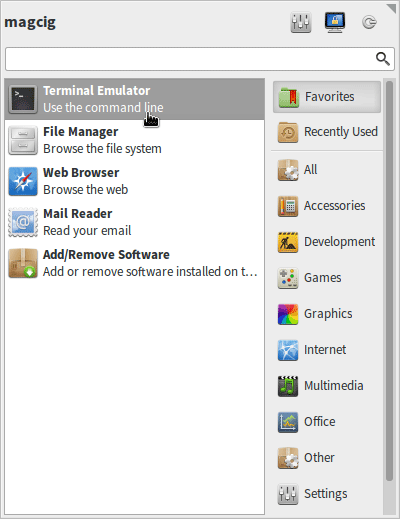
2. Installing AUR Package Manager
How to Install Yay for Manjaro GNU/Linux
Contents