GNU/Linux Ubuntu 20.04 Installing Hplip Plugin Guide
Hi! The Tutorial shows you Step-by-step How to Install Hplip Plugin in Ubuntu 20.04 Focal LTS GNU/Linux Desktop.
Some HP Printers require Proprietary Software Technologies to allow full access to Printer Features and Performance.
Unfortunately, these Technologies cannot be open sourced, but to resolve this HP uses a binary Plug-in for these Printers.
So this Plug-in works in conjunction with our Linux Open Source Printing Software to improve the Printing experience for HP’s Linux Printing Customers.
See the Online Documentation to find: What Printers Need the Plugin?.
Especially relevant: Hplip and Hplip Plugin Versions must Match! And you are recommended first to follow instructions about Updating Hplip Software.

1. Downloading HP Printer Driver
Download HP Printer Driver Installer .run for Linux
2. Installing HP Printer Driver
Now to Install the Latest HP Printer Driver
First, access the Download location by default with:cd ~/Downloads
To Check it’s there List the contents with:ls . | grep hplip
The grep Command refine the output List showing only the Entries matching the Keyword.
But if you are in Trouble to Find it out on Terminal then See: How to Access Downloads Folder from Browser.
Give Execution Permission with:chmod +x hplip*.run
And the Run the Installer:sudo ./hplip*.run
Confirm to “Install as Root” to avoid potentials installation issues…
Then you can simply Choose “a” for the Automatic Setup.
In Case of Upgrade when Prompted Confirm ro Re-Install with “i”.
Then Follow the Installation Wizard on Terminal, Confirm with “y” and “a” for Automatic…
The Installer will Provide Automatically to Manage all the Software Dependencies!
During Installation you may be Prompted about to Unplug and Re-Plug the USB Connected Printers: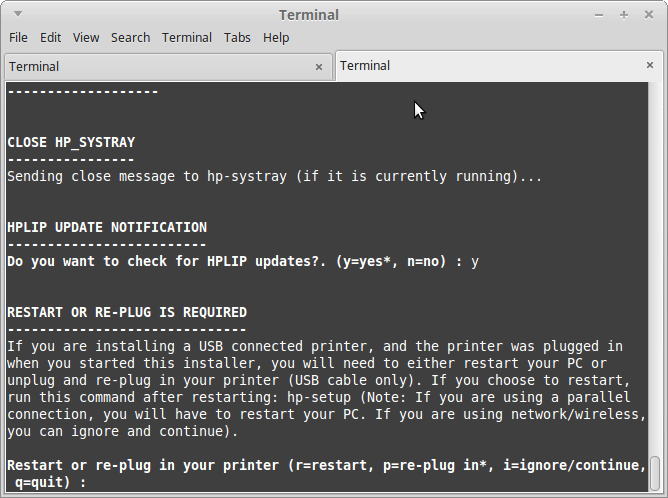
3. Installing Hplip Plug-in
First, Launch Hplip Setup UI
sudo hp-setup
Choose your Connection Method: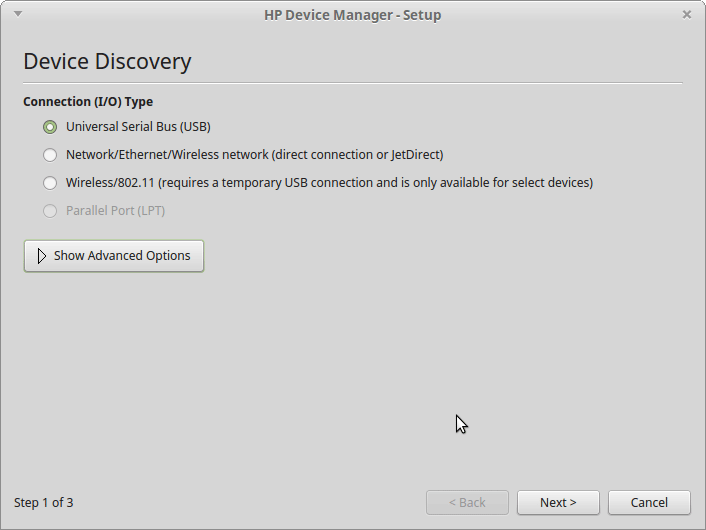
Then follow with your Device Setup until you arrive to the achieve the Plugin Installation:
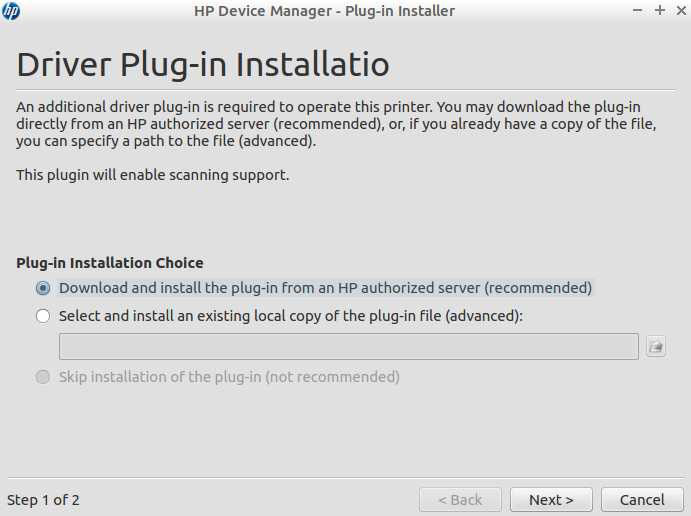
In case of Issue provide to an Offline Installation see:
Download Hplip Plugin for Ubuntu GNU/Linux
Grab Both run and run.asc Files!
Moreover they must be of the Same Version as the installed Hplip!
So Best first to Setup the Latest Hplip and then do the same for the Plug-in…
Congrats and Happy Printing! :)
