GNU/Linux Debian Bookworm Installing Pantum Printer – QuickStart Guide
Hi! The Tutorial shows you Step-by-Step How to Install Pantum Printer in Debian Bookworm 12 GNU/Linux Desktop.
And the Pantum Driver Debian Installation it’s quick and easy because it only involves running a few Basic Shell Commands.
Especially relevant, after the Driver Installation to achieve the Setup follow the included instructions to Add Printer!
Moreover, for the MultiFunctionl Models this guide include detailed instructions about to Getting-Started with Pantum Scanning on Debian.
Finally, this Setup is valid for all the Debian-based Distros like:
- Kali
- MX Linux
- Deepin
- Parrot
- antiX
- SparkyLinux
- Q4OS
- Netrunner
- Voyager
- MakuluLinux
- Elive
- LMDE
- Devuan

1. Downloading Pantum Printer Driver
Download Pantum Printer Driver for Debian GNU/Linux
Search for your Printer Model.
If you are using Firefox then on Prompt Choose “Open with Archive Manager”:Or After try to Select the Package by the Downloads Button on Top Panel: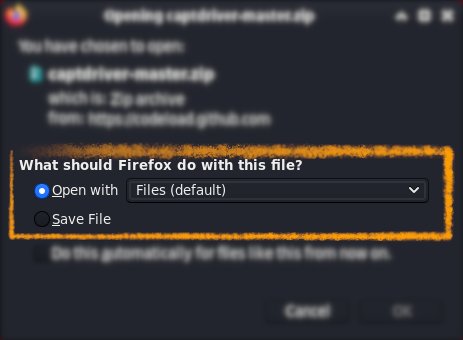 Instead on Google-Chrome simply try to Choose the Package on the Bottom Panel:
Instead on Google-Chrome simply try to Choose the Package on the Bottom Panel: How to Install Chrome Browser on Linux
How to Install Chrome Browser on Linux
Contents